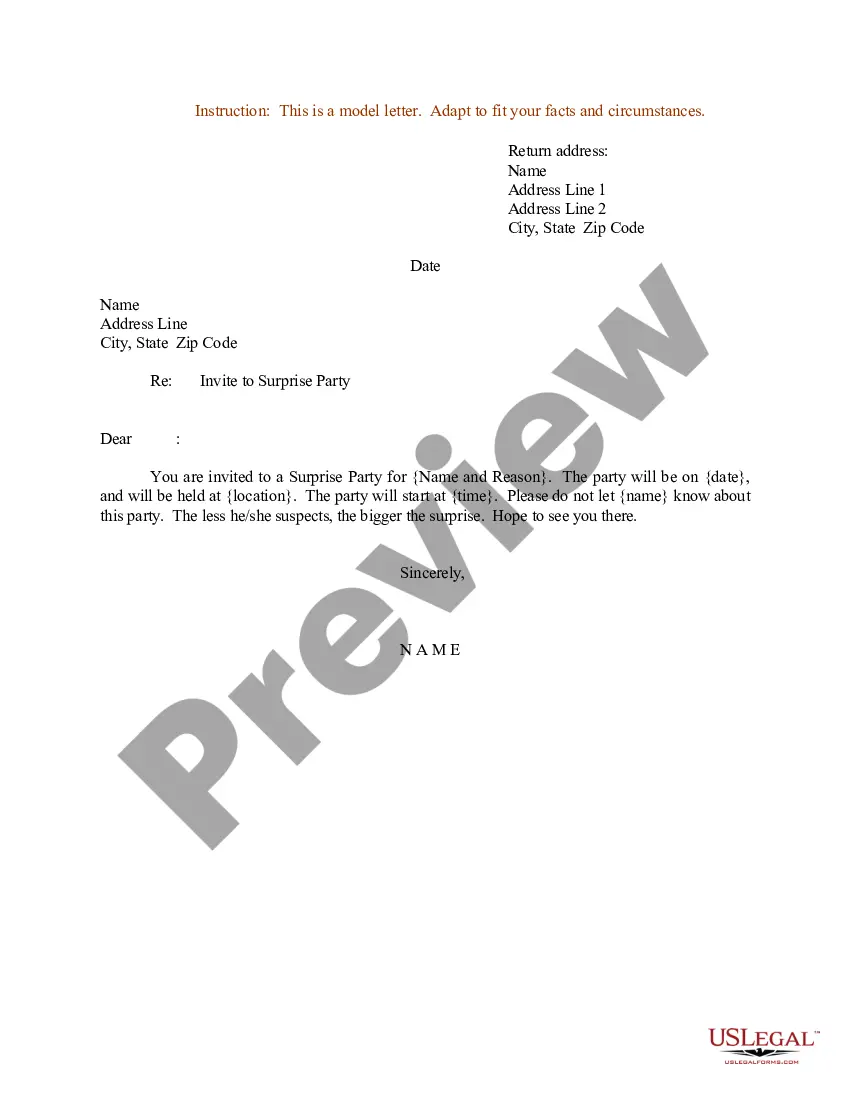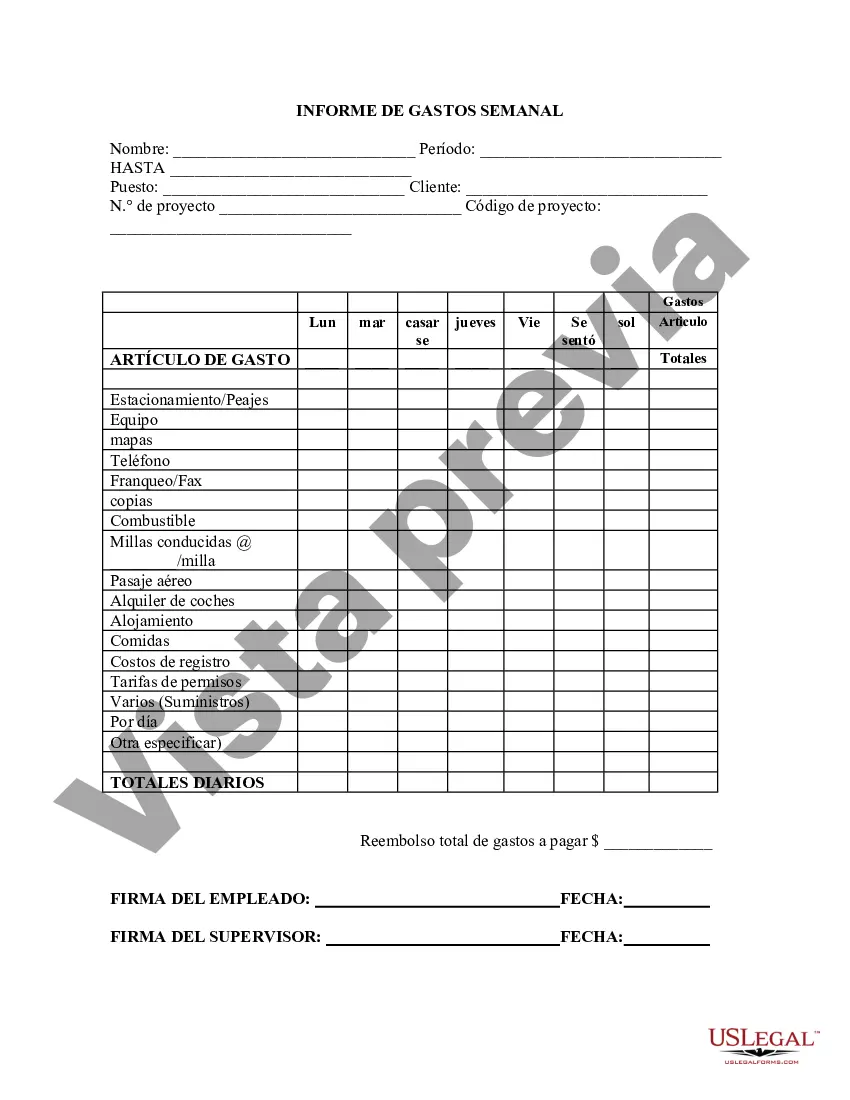This form is a weekly expense report listing name, period, position, client, project number, project code, the expense items and the daily totals.
Para su conveniencia, debajo del texto en español le brindamos la versión completa de este formulario en inglés. For your convenience, the complete English version of this form is attached below the Spanish version.Suffolk New York Informe de gastos semanales - Weekly Expense Report
Description
How to fill out Suffolk New York Informe De Gastos Semanales?
How much time does it usually take you to draw up a legal document? Since every state has its laws and regulations for every life situation, finding a Suffolk Weekly Expense Report suiting all local requirements can be stressful, and ordering it from a professional attorney is often pricey. Many web services offer the most common state-specific documents for download, but using the US Legal Forms library is most beneficial.
US Legal Forms is the most comprehensive web collection of templates, gathered by states and areas of use. Apart from the Suffolk Weekly Expense Report, here you can find any specific form to run your business or individual deeds, complying with your regional requirements. Specialists verify all samples for their actuality, so you can be sure to prepare your documentation correctly.
Using the service is fairly straightforward. If you already have an account on the platform and your subscription is valid, you only need to log in, select the needed sample, and download it. You can pick the document in your profile at any moment later on. Otherwise, if you are new to the platform, there will be a few more steps to complete before you get your Suffolk Weekly Expense Report:
- Check the content of the page you’re on.
- Read the description of the sample or Preview it (if available).
- Search for another form utilizing the related option in the header.
- Click Buy Now when you’re certain in the chosen document.
- Choose the subscription plan that suits you most.
- Sign up for an account on the platform or log in to proceed to payment options.
- Pay via PalPal or with your credit card.
- Switch the file format if needed.
- Click Download to save the Suffolk Weekly Expense Report.
- Print the doc or use any preferred online editor to fill it out electronically.
No matter how many times you need to use the purchased document, you can locate all the files you’ve ever saved in your profile by opening the My Forms tab. Try it out!