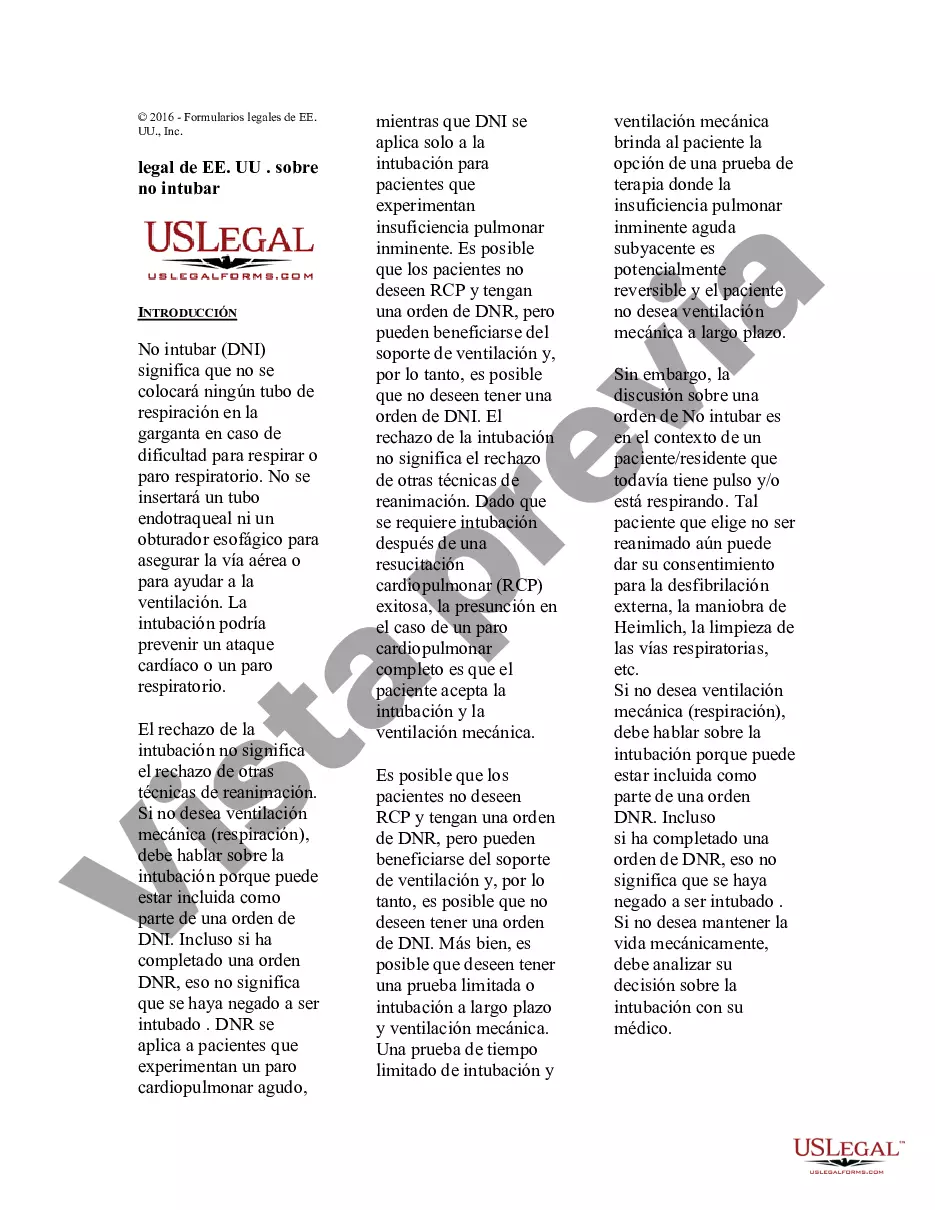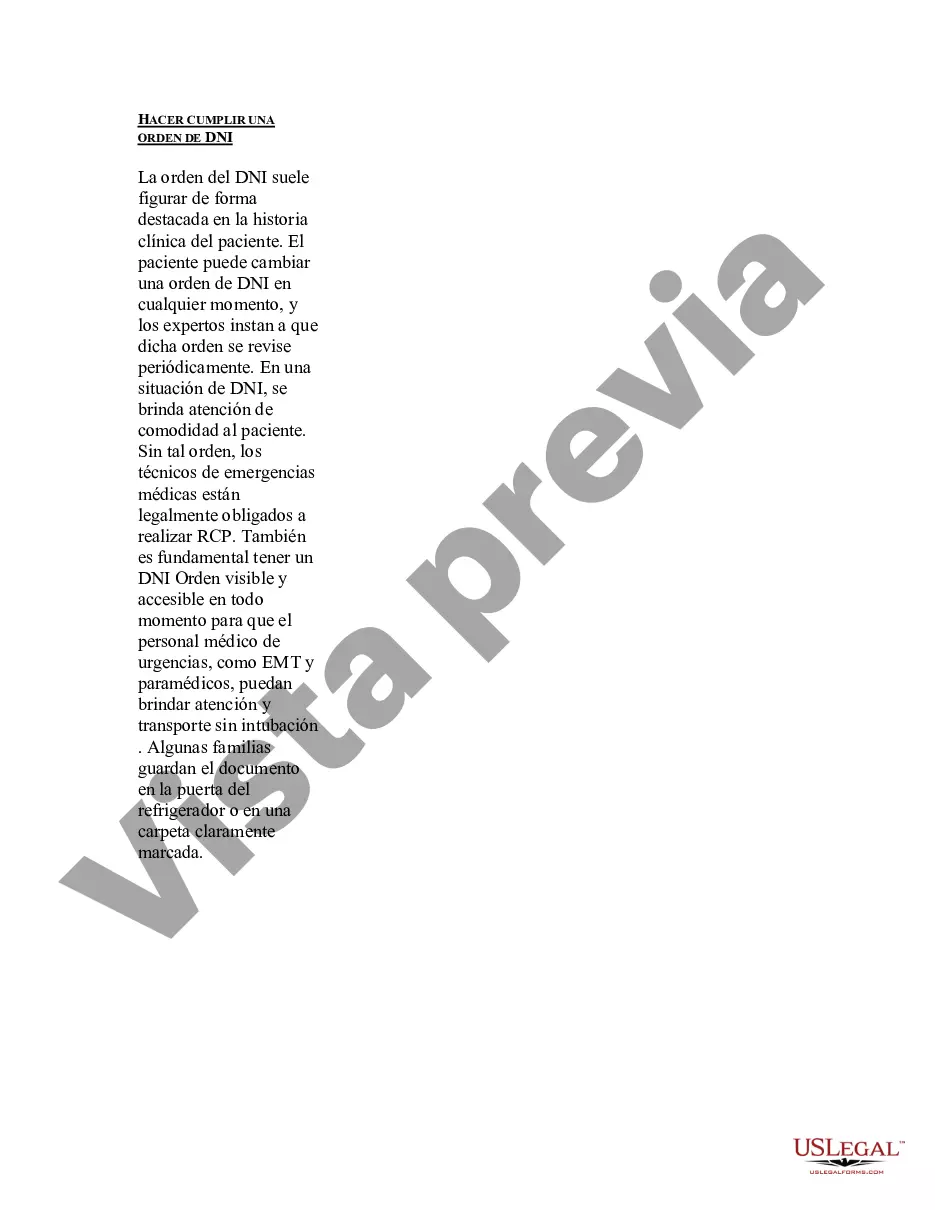This pamphlet provides an overview on Do Not Resuscitate (DNI) orders. A comparison of DNI and DNR orders is included.
Para su conveniencia, debajo del texto en español le brindamos la versión completa de este formulario en inglés. For your convenience, the complete English version of this form is attached below the Spanish version.Riverside California Folleto USLegal sobre No Intubar - DNI - USLegal Pamphlet on Do Not Intubate - DNI
Description
How to fill out Riverside California Folleto USLegal Sobre No Intubar - DNI?
Drafting documents for the business or individual needs is always a huge responsibility. When drawing up a contract, a public service request, or a power of attorney, it's crucial to take into account all federal and state laws of the particular area. However, small counties and even cities also have legislative provisions that you need to consider. All these details make it tense and time-consuming to create Riverside USLegal Pamphlet on Do Not Intubate - DNI without expert help.
It's possible to avoid wasting money on attorneys drafting your paperwork and create a legally valid Riverside USLegal Pamphlet on Do Not Intubate - DNI by yourself, using the US Legal Forms web library. It is the largest online collection of state-specific legal templates that are professionally verified, so you can be sure of their validity when picking a sample for your county. Previously subscribed users only need to log in to their accounts to save the needed document.
If you still don't have a subscription, follow the step-by-step guideline below to obtain the Riverside USLegal Pamphlet on Do Not Intubate - DNI:
- Look through the page you've opened and check if it has the document you need.
- To achieve this, use the form description and preview if these options are available.
- To locate the one that fits your requirements, use the search tab in the page header.
- Recheck that the template complies with juridical criteria and click Buy Now.
- Choose the subscription plan, then log in or register for an account with the US Legal Forms.
- Utilize your credit card or PayPal account to pay for your subscription.
- Download the chosen document in the preferred format, print it, or fill it out electronically.
The great thing about the US Legal Forms library is that all the paperwork you've ever acquired never gets lost - you can get it in your profile within the My Forms tab at any time. Join the platform and quickly get verified legal templates for any situation with just a few clicks!