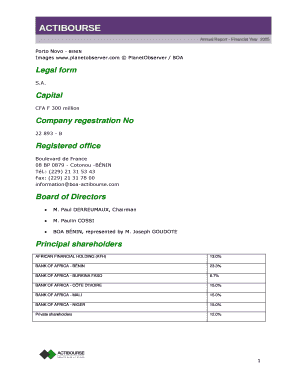
Get Form 21 Secp
How it works
-
Open form follow the instructions
-
Easily sign the form with your finger
-
Send filled & signed form or save
Tips on how to fill out, edit and sign Form a secp sample online
How to fill out and sign Secp form online?
Get your online template and fill it in using progressive features. Enjoy smart fillable fields and interactivity. Follow the simple instructions below:
The preparation of lawful papers can be high-priced and time-ingesting. However, with our predesigned online templates, things get simpler. Now, creating a Form 21 Secp requires at most 5 minutes. Our state-specific web-based samples and complete guidelines eradicate human-prone errors.
Follow our easy steps to get your Form 21 Secp prepared quickly:
- Choose the web sample in the catalogue.
- Type all required information in the required fillable fields. The easy-to-use drag&drop user interface allows you to add or move areas.
- Make sure everything is filled out correctly, without typos or missing blocks.
- Place your electronic signature to the page.
- Click Done to confirm the adjustments.
- Save the document or print out your PDF version.
- Distribute immediately towards the recipient.
Use the fast search and innovative cloud editor to create a precise Form 21 Secp. Clear away the routine and create papers online!
How to edit What is form 21 secp: customize forms online
Fill out and sign your What is form 21 secp quickly and error-free. Get and edit, and sign customizable form templates in a comfort of a single tab.
Your document workflow can be much more efficient if everything required for editing and managing the flow is arranged in one place. If you are looking for a What is form 21 secp form sample, this is a place to get it and fill it out without searching for third-party solutions. With this intelligent search engine and editing tool, you won’t need to look any further.
Simply type the name of the What is form 21 secp or any other form and find the right template. If the sample seems relevant, you can start editing it right on the spot by clicking Get form. No need to print or even download it. Hover and click on the interactive fillable fields to insert your information and sign the form in a single editor.
Use more editing tools to customize your template:
- Check interactive checkboxes in forms by clicking on them. Check other areas of the What is form 21 secp form text by using the Cross, Check, and Circle tools
- If you need to insert more text into the document, utilize the Text tool or add fillable fields with the respective button. You may also specify the content of each fillable field.
- Add pictures to forms with the Image button. Upload pictures from your device or capture them with your computer camera.
- Add custom visual elements to the document. Use Draw, Line, and Arrow tools to draw on the form.
- Draw over the text in the document if you wish to hide it or stress it. Cover text fragments with theErase and Highlight, or Blackout instrument.
- Add custom elements such as Initials or Date with the respective tools. They will be generated automatically.
- Save the form on your computer or convert its format to the one you need.
When equipped with a smart forms catalog and a powerful document editing solution, working with documentation is easier. Find the form you need, fill it out immediately, and sign it on the spot without downloading it. Get your paperwork routine simplified with a solution designed for editing forms.
Costs : Name reservation fee (PKR 200) + Filing fee (PKR 400) + Registration fee (for online submission: PKR 1,000 for capital below PKR 100,000; additional PKR 500 for every PKR 100,000 of capital or part thereof, above PKR 100,000 and up to PKR 10,000,000) + Fee for registration with the Labor Department (PKR 1,000).
Industry-leading security and compliance
-
In businnes since 199725+ years providing professional legal documents.
-
Accredited businessGuarantees that a business meets BBB accreditation standards in the US and Canada.
-
Secured by BraintreeValidated Level 1 PCI DSS compliant payment gateway that accepts most major credit and debit card brands from across the globe.


