Loading
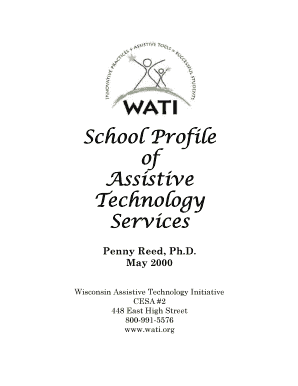
Get Wati Fillable Forms
How it works
-
Open form follow the instructions
-
Easily sign the form with your finger
-
Send filled & signed form or save
How to use or fill out the Wati Fillable Forms online
Filling out the Wati Fillable Forms online can streamline your documentation process and ensure that you provide all necessary information accurately. This guide is designed to assist users in completing the form efficiently, regardless of their experience level.
Follow the steps to complete the Wati Fillable Forms online effectively.
- Click the ‘Get Form’ button to obtain the form and open it for editing.
- Begin by carefully reading any introductory instructions that may accompany the form. These instructions provide important context and guidance on how to accurately fill it out.
- Proceed to fill in your personal information in the designated fields. Make sure to provide accurate details such as your name, contact information, and any other requisite information as specified.
- Next, complete the specific sections of the form as required. Take your time to ensure that your responses are clear and reflect your true opinions or situations. If the form includes multiple-choice questions or checkboxes, select all relevant options.
- Review all your entries for accuracy. Confirm that each section is filled out completely and that there are no mistakes or omissions.
- Once you are satisfied with your completed form, save your changes to ensure that none of your input is lost. You may also choose to download a copy for your records.
- Finally, you can print the form or share it electronically based on your submission requirements, ensuring that the completed form is delivered to the appropriate individuals or departments.
Start filling out your Wati Fillable Forms online now to streamline your process and ensure accuracy.
Creating a fillable form is straightforward with the right tools. One can start by selecting a template that suits the purpose, then customize it using various fields such as text boxes and checkboxes. By using Wati Fillable Forms, you gain access to user-friendly features that allow you to design forms tailored to your specific needs seamlessly.
Industry-leading security and compliance
US Legal Forms protects your data by complying with industry-specific security standards.
-
In businnes since 199725+ years providing professional legal documents.
-
Accredited businessGuarantees that a business meets BBB accreditation standards in the US and Canada.
-
Secured by BraintreeValidated Level 1 PCI DSS compliant payment gateway that accepts most major credit and debit card brands from across the globe.


