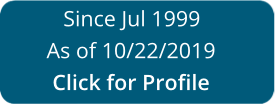Get Cng Rules 1992
How It Works
-
Open form follow the instructions
-
Easily sign the form with your finger
-
Send filled & signed form or save
Tips on how to fill out, edit and sign KUNWAR online
How to fill out and sign Alternation online?
Get your online template and fill it in using progressive features. Enjoy smart fillable fields and interactivity. Follow the simple instructions below:
The days of distressing complex tax and legal forms have ended. With US Legal Forms the process of completing official documents is anxiety-free. A powerhouse editor is directly at your fingertips supplying you with an array of beneficial instruments for completing a Cng Rules 1992. These guidelines, together with the editor will help you with the complete process.
- Select the orange Get Form option to start modifying.
- Switch on the Wizard mode in the top toolbar to get extra suggestions.
- Fill in every fillable area.
- Make sure the data you add to the Cng Rules 1992 is up-to-date and correct.
- Add the date to the form using the Date function.
- Click on the Sign tool and make an e-signature. You will find 3 options; typing, drawing, or uploading one.
- Double-check each and every area has been filled in correctly.
- Select Done in the top right corne to export the sample. There are many choices for receiving the doc. An attachment in an email or through the mail as a hard copy, as an instant download.
We make completing any Cng Rules 1992 more straightforward. Use it now!
How to edit Revocation: customize forms online
Simplify your paperwork preparation process and adjust it to your requirements within clicks. Fill out and approve Revocation with a comprehensive yet intuitive online editor.
Preparing documents is always troublesome, particularly when you deal with it from time to time. It demands you strictly follow all the formalities and accurately complete all areas with full and accurate data. However, it often happens that you need to adjust the form or insert extra areas to fill out. If you need to improve Revocation prior to submitting it, the simplest way to do it is by using our comprehensive yet easy-to-use online editing tools.
This comprehensive PDF editing solution allows you to easily and quickly fill out legal paperwork from any internet-connected device, make basic edits to the template, and place additional fillable areas. The service allows you to pick a specific area for each data type, like Name, Signature, Currency and SSN and so on. You can make them mandatory or conditional and decide who should fill out each field by assigning them to a particular recipient.
Make the steps below to modify your Revocation online:
- Open needed file from the catalog.
- Fill out the blanks with Text and drop Check and Cross tools to the tickboxes.
- Utilize the right-side toolbar to alter the template with new fillable areas.
- Choose the areas depending on the type of data you wish to be collected.
- Make these fields mandatory, optional, and conditional and customize their order.
- Assign each area to a specific party using the Add Signer tool.
- Verify that you’ve made all the required adjustments and click Done.
Our editor is a versatile multi-featured online solution that can help you quickly and easily adapt Revocation along with other templates in accordance with your requirements. Reduce document preparation and submission time and make your forms look professional without hassle.
Experience a faster way to fill out and sign forms on the web. Access the most extensive library of templates available.
Licensees FAQ
Use professional pre-built templates to fill in and sign documents online faster. Get access to thousands of forms.
Keywords relevant to Cng Rules 1992
- 1391008-Other
- hereof
- CH4
- rupee
- xlvi
- xxiv
- licensees
- DISCONTINUANCE
- KUNWAR
- Islamabad
- IDRIS
- alternation
- revocation
- III
- purporting
USLegal fulfills industry-leading security and compliance standards.
-

VeriSign secured
#1 Internet-trusted security seal. Ensures that a website is free of malware attacks.
-
Accredited Business
Guarantees that a business meets BBB accreditation standards in the US and Canada.
-

TopTen Reviews
Highest customer reviews on one of the most highly-trusted product review platforms.