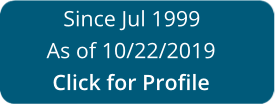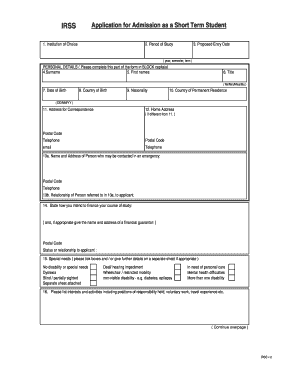
Get Irss Application Form
How It Works
-
Open form follow the instructions
-
Easily sign the form with your finger
-
Send filled & signed form or save
Tips on how to fill out, edit and sign 9LD online
How to fill out and sign Enrolment online?
Get your online template and fill it in using progressive features. Enjoy smart fillable fields and interactivity. Follow the simple instructions below:
Have you been looking for a fast and efficient tool to fill out Irss Application Form at an affordable price? Our platform provides you with a wide variety of forms available for filling out online. It only takes a few minutes.
Keep to these simple instructions to get Irss Application Form ready for submitting:
- Choose the document you need in our collection of templates.
- Open the template in the online editor.
- Go through the guidelines to discover which details you have to give.
- Click the fillable fields and include the required details.
- Add the date and insert your e-signature after you complete all of the fields.
- Examine the form for misprints along with other mistakes. In case there?s a need to correct something, the online editing tool along with its wide variety of tools are available for you.
- Download the filled out template to your gadget by hitting Done.
- Send the e-document to the parties involved.
Submitting Irss Application Form does not really have to be complicated anymore. From now on comfortably get through it from your home or at your place of work straight from your mobile device or personal computer.
How to edit Referees: customize forms online
Use our comprehensive editor to transform a simple online template into a completed document. Read on to learn how to modify Referees online easily.
Once you discover a perfect Referees, all you have to do is adjust the template to your preferences or legal requirements. In addition to completing the fillable form with accurate information, you might need to delete some provisions in the document that are irrelevant to your circumstance. On the other hand, you may want to add some missing conditions in the original form. Our advanced document editing features are the best way to fix and adjust the document.
The editor allows you to change the content of any form, even if the file is in PDF format. You can add and erase text, insert fillable fields, and make extra changes while keeping the initial formatting of the document. You can also rearrange the structure of the document by changing page order.
You don’t have to print the Referees to sign it. The editor comes along with electronic signature functionality. The majority of the forms already have signature fields. So, you only need to add your signature and request one from the other signing party via email.
Follow this step-by-step guide to make your Referees:
- Open the preferred form.
- Use the toolbar to adjust the form to your preferences.
- Fill out the form providing accurate details.
- Click on the signature field and add your electronic signature.
- Send the document for signature to other signers if needed.
After all parties complete the document, you will receive a signed copy which you can download, print, and share with others.
Our services let you save tons of your time and minimize the chance of an error in your documents. Improve your document workflows with effective editing capabilities and a powerful eSignature solution.
Experience a faster way to fill out and sign forms on the web. Access the most extensive library of templates available.
CO7 FAQ
Use professional pre-built templates to fill in and sign documents online faster. Get access to thousands of forms.
Keywords relevant to Irss Application Form
- colchester
- IELTS
- essex
- overpage
- yy
- 20a
- CO7
- 17a
- 9LD
- 17b
- VUE
- enrolment
- referees
- clashes
- guarantor
USLegal fulfills industry-leading security and compliance standards.
-

VeriSign secured
#1 Internet-trusted security seal. Ensures that a website is free of malware attacks.
-
Accredited Business
Guarantees that a business meets BBB accreditation standards in the US and Canada.
-

TopTen Reviews
Highest customer reviews on one of the most highly-trusted product review platforms.