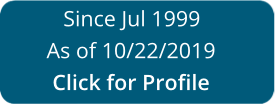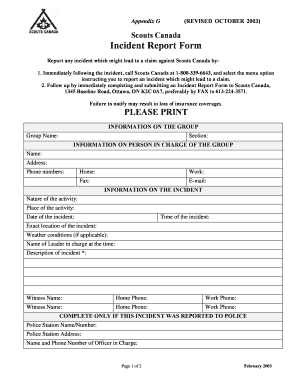
Get Scouts Canada Incident Report Form
How It Works
-
Open form follow the instructions
-
Easily sign the form with your finger
-
Send filled & signed form or save
Tips on how to fill out, edit and sign Submission online
How to fill out and sign Consulted online?
Get your online template and fill it in using progressive features. Enjoy smart fillable fields and interactivity. Follow the simple instructions below:
Experience all the key benefits of completing and submitting legal forms online. With our solution filling in Scouts Canada Incident Report will take a few minutes. We make that possible by giving you access to our full-fledged editor effective at transforming/fixing a document?s initial text, inserting special fields, and e-signing.
Execute Scouts Canada Incident Report within several moments by following the recommendations listed below:
- Pick the template you want from the library of legal form samples.
- Choose the Get form button to open the document and begin editing.
- Submit all of the requested fields (these are marked in yellow).
- The Signature Wizard will enable you to put your e-autograph as soon as you?ve finished imputing info.
- Add the date.
- Look through the whole document to ensure you have filled out all the data and no corrections are required.
- Press Done and save the resulting document to the computer.
Send your Scouts Canada Incident Report in an electronic form as soon as you are done with completing it. Your data is well-protected, because we adhere to the newest security standards. Join millions of happy users who are already filling in legal templates from their apartments.
How to edit Postal: customize forms online
Use our advanced editor to turn a simple online template into a completed document. Keep reading to learn how to edit Postal online easily.
Once you find an ideal Postal, all you have to do is adjust the template to your needs or legal requirements. In addition to completing the fillable form with accurate information, you may want to delete some provisions in the document that are irrelevant to your circumstance. On the other hand, you might want to add some missing conditions in the original template. Our advanced document editing tools are the best way to fix and adjust the document.
The editor allows you to modify the content of any form, even if the file is in PDF format. It is possible to add and remove text, insert fillable fields, and make additional changes while keeping the original formatting of the document. Also you can rearrange the structure of the form by changing page order.
You don’t have to print the Postal to sign it. The editor comes along with electronic signature capabilities. The majority of the forms already have signature fields. So, you only need to add your signature and request one from the other signing party with a few clicks.
Follow this step-by-step guide to make your Postal:
- Open the preferred template.
- Use the toolbar to adjust the form to your preferences.
- Fill out the form providing accurate details.
- Click on the signature field and add your eSignature.
- Send the document for signature to other signers if needed.
After all parties sign the document, you will receive a signed copy which you can download, print, and share with other people.
Our solutions allow you to save tons of your time and minimize the chance of an error in your documents. Enhance your document workflows with effective editing capabilities and a powerful eSignature solution.
Experience a faster way to fill out and sign forms on the web. Access the most extensive library of templates available.
Completing FAQ
Use professional pre-built templates to fill in and sign documents online faster. Get access to thousands of forms.
Keywords relevant to Scouts Canada Incident Report
- indemnity
- instructing
- submitting
- Ottawa
- baseline
- constitute
- completing
- forwarded
- submission
- Revised
- Scouting
- consulted
- Postal
USLegal fulfills industry-leading security and compliance standards.
-

VeriSign secured
#1 Internet-trusted security seal. Ensures that a website is free of malware attacks.
-
Accredited Business
Guarantees that a business meets BBB accreditation standards in the US and Canada.
-

TopTen Reviews
Highest customer reviews on one of the most highly-trusted product review platforms.