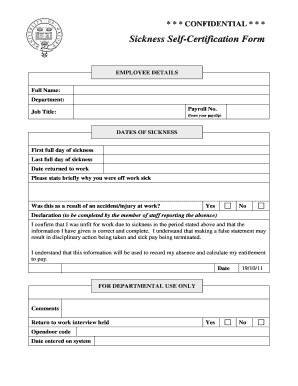
Get Self Certification Form Printable
How it works
-
Open form follow the instructions
-
Easily sign the form with your finger
-
Send filled & signed form or save
Tips on how to fill out, edit and sign Self certification example online
How to fill out and sign Self certification form online?
Get your online template and fill it in using progressive features. Enjoy smart fillable fields and interactivity. Follow the simple instructions below:
Feel all the benefits of submitting and completing legal forms online. With our service completing Self Certification Form Printable only takes a few minutes. We make that achievable by offering you access to our feature-rich editor capable of transforming/correcting a document?s original text, inserting unique boxes, and e-signing.
Fill out Self Certification Form Printable in several moments by following the recommendations listed below:
- Pick the document template you will need in the library of legal form samples.
- Click the Get form button to open the document and begin editing.
- Fill in all of the necessary boxes (these are yellowish).
- The Signature Wizard will enable you to insert your electronic autograph right after you?ve finished imputing info.
- Insert the date.
- Check the entire template to make sure you?ve filled out all the data and no changes are required.
- Hit Done and download the ecompleted template to your device.
Send your new Self Certification Form Printable in a digital form right after you are done with completing it. Your data is securely protected, since we keep to the newest security standards. Become one of numerous satisfied clients who are already completing legal forms from their apartments.
How to edit Self certificate download: personalize forms online
Completing papers is easy with smart online instruments. Eliminate paperwork with easily downloadable Self certificate download templates you can edit online and print.
Preparing documents and paperwork should be more reachable, whether it is an everyday element of one’s profession or occasional work. When a person must file a Self certificate download, studying regulations and tutorials on how to complete a form properly and what it should include may take a lot of time and effort. However, if you find the proper Self certificate download template, completing a document will stop being a struggle with a smart editor at hand.
Discover a broader selection of functions you can add to your document flow routine. No need to print, fill in, and annotate forms manually. With a smart editing platform, all the essential document processing functions are always at hand. If you want to make your work process with Self certificate download forms more efficient, find the template in the catalog, click on it, and see a less complicated method to fill it in.
- If you want to add text in a random part of the form or insert a text field, use the Text and Text field instruments and expand the text in the form as much as you require.
- Utilize the Highlight tool to stress the important aspects of the form. If you want to conceal or remove some text parts, utilize the Blackout or Erase instruments.
- Customize the form by adding default graphic elements to it. Use the Circle, Check, and Cross instruments to add these elements to the forms, if required.
- If you need additional annotations, make use of the Sticky note tool and place as many notes on the forms page as required.
- If the form needs your initials or date, the editor has instruments for that too. Minimize the chance of errors using the Initials and Date instruments.
- It is also easy to add custom visual elements to the form. Use the Arrow, Line, and Draw instruments to customize the document.
The more instruments you are familiar with, the easier it is to work with Self certificate download. Try the solution that offers everything required to find and edit forms in a single tab of your browser and forget about manual paperwork.
If you are off work for less than seven days, you are responsible for your own self-certification on form SC1 (available from reception or any post office).
Industry-leading security and compliance
-
In businnes since 199725+ years providing professional legal documents.
-
Accredited businessGuarantees that a business meets BBB accreditation standards in the US and Canada.
-
Secured by BraintreeValidated Level 1 PCI DSS compliant payment gateway that accepts most major credit and debit card brands from across the globe.


