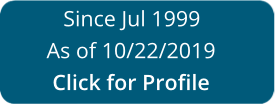Get Iris Button Browns Re-order Form
How It Works
-
Open form follow the instructions
-
Easily sign the form with your finger
-
Send filled & signed form or save
Tips on how to fill out, edit and sign B4175 online
How to fill out and sign Br2239 online?
Get your online template and fill it in using progressive features. Enjoy smart fillable fields and interactivity. Follow the simple instructions below:
The times of frightening complicated legal and tax documents have ended. With US Legal Forms the process of completing legal documents is anxiety-free. A powerhouse editor is already close at hand offering you a range of advantageous tools for completing a Iris Button BROWNS Re-Order Form. These tips, along with the editor will assist you through the whole process.
- Click on the Get Form button to start editing and enhancing.
- Switch on the Wizard mode in the top toolbar to obtain more pieces of advice.
- Fill in each fillable field.
- Be sure the details you add to the Iris Button BROWNS Re-Order Form is up-to-date and accurate.
- Indicate the date to the record using the Date function.
- Click on the Sign button and create an e-signature. There are three options; typing, drawing, or uploading one.
- Make sure that each area has been filled in properly.
- Select Done in the top right corne to export the record. There are various choices for receiving the doc. An attachment in an email or through the mail as a hard copy, as an instant download.
We make completing any Iris Button BROWNS Re-Order Form easier. Start now!
How to edit Br2186: customize forms online
Make the most of our comprehensive online document editor while preparing your paperwork. Fill out the Br2186, point out the most significant details, and easily make any other essential adjustments to its content.
Preparing documentation electronically is not only time-saving but also gives a possibility to modify the template in accordance with your requirements. If you’re about to work on Br2186, consider completing it with our extensive online editing tools. Whether you make a typo or enter the requested details into the wrong field, you can easily make changes to the form without the need to restart it from the beginning as during manual fill-out. Aside from that, you can stress on the critical information in your document by highlighting particular pieces of content with colors, underlining them, or circling them.
Follow these quick and simple actions to fill out and edit your Br2186 online:
- Open the form in the editor.
- Provide the necessary information in the empty areas using Text, Check, and Cross tools.
- Adhere to the form navigation not to miss any essential areas in the template.
- Circle some of the important details and add a URL to it if necessary.
- Use the Highlight or Line options to emphasize the most significant pieces of content.
- Select colors and thickness for these lines to make your sample look professional.
- Erase or blackout the details you don’t want to be visible to others.
- Substitute pieces of content containing errors and type in text that you need.
- End up modifcations with the Done button when you make sure everything is correct in the form.
Our powerful online solutions are the best way to complete and customize Br2186 according to your demands. Use it to prepare personal or business documentation from anywhere. Open it in a browser, make any alterations in your documents, and return to them anytime in the future - they all will be securely stored in the cloud.
Experience a faster way to fill out and sign forms on the web. Access the most extensive library of templates available.
Br2085 FAQ
Use professional pre-built templates to fill in and sign documents online faster. Get access to thousands of forms.
Keywords relevant to Iris Button BROWNS Re-Order Form
- B4180
- Br2252
- Br2251
- Br2192
- Br2241
- Br2169
- Br2085
- Br2188
- B4175
- Br2214
- Br2232
- Br2239
- Br2186
- Br2107
- Br2147
USLegal fulfills industry-leading security and compliance standards.
-

VeriSign secured
#1 Internet-trusted security seal. Ensures that a website is free of malware attacks.
-
Accredited Business
Guarantees that a business meets BBB accreditation standards in the US and Canada.
-

TopTen Reviews
Highest customer reviews on one of the most highly-trusted product review platforms.