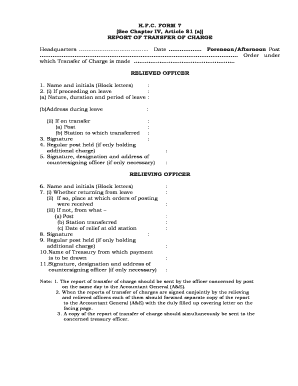
Get Article 81 A Form
How it works
-
Open form follow the instructions
-
Easily sign the form with your finger
-
Send filled & signed form or save
Tips on how to fill out, edit and sign Applicable online
How to fill out and sign Forwarding online?
Get your online template and fill it in using progressive features. Enjoy smart fillable fields and interactivity. Follow the simple instructions below:
Experience all the benefits of completing and submitting legal documents on the internet. Using our service completing Article 81 A Form usually takes a few minutes. We make that possible by offering you access to our feature-rich editor capable of changing/fixing a document?s initial textual content, adding unique fields, and e-signing.
Fill out Article 81 A Form in several moments by following the recommendations listed below:
- Select the document template you need from the library of legal form samples.
- Click the Get form key to open the document and start editing.
- Fill out all of the necessary fields (they are yellow-colored).
- The Signature Wizard will help you insert your electronic signature right after you?ve finished imputing data.
- Add the date.
- Double-check the whole form to be certain you?ve completed everything and no changes are required.
- Press Done and download the resulting document to your gadget.
Send your Article 81 A Form in a digital form when you are done with completing it. Your information is securely protected, because we keep to the latest security criteria. Become one of millions of happy users who are already completing legal forms straight from their apartments.
How to edit II: customize forms online
Use our comprehensive editor to transform a simple online template into a completed document. Continue reading to learn how to edit II online easily.
Once you find an ideal II, all you need to do is adjust the template to your preferences or legal requirements. In addition to completing the fillable form with accurate data, you may need to delete some provisions in the document that are irrelevant to your circumstance. On the other hand, you might like to add some missing conditions in the original form. Our advanced document editing tools are the best way to fix and adjust the form.
The editor lets you change the content of any form, even if the file is in PDF format. You can add and erase text, insert fillable fields, and make additional changes while keeping the initial formatting of the document. Also you can rearrange the structure of the document by changing page order.
You don’t need to print the II to sign it. The editor comes along with electronic signature functionality. The majority of the forms already have signature fields. So, you simply need to add your signature and request one from the other signing party via email.
Follow this step-by-step guide to make your II:
- Open the preferred form.
- Use the toolbar to adjust the template to your preferences.
- Complete the form providing accurate information.
- Click on the signature field and add your eSignature.
- Send the document for signature to other signers if needed.
After all parties complete the document, you will get a signed copy which you can download, print, and share with other people.
Our services enable you to save tons of your time and reduce the chance of an error in your documents. Improve your document workflows with efficient editing capabilities and a powerful eSignature solution.
Related links form
Article 81 of New York's Mental Hygiene Law authorizes a court to appoint a guardian to manage the personal and/or financial affairs of a person who cannot manage for himself or herself because of incapacity[1].
Industry-leading security and compliance
-
In businnes since 199725+ years providing professional legal documents.
-
Accredited businessGuarantees that a business meets BBB accreditation standards in the US and Canada.
-
Secured by BraintreeValidated Level 1 PCI DSS compliant payment gateway that accepts most major credit and debit card brands from across the globe.


