Loading
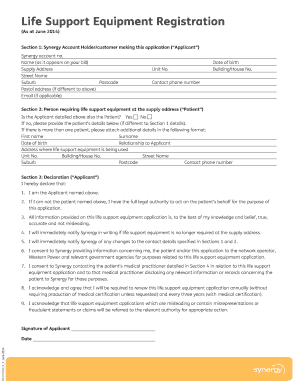
Get Synergy Net Au Lifesupportapplication
How it works
-
Open form follow the instructions
-
Easily sign the form with your finger
-
Send filled & signed form or save
How to fill out the Synergy Net Au Lifesupportapplication online
This guide provides clear, step-by-step instructions on how to complete the Synergy Net Au Lifesupportapplication form online. Whether you are assisting a person requiring life support equipment or filling it out for yourself, this guide will help ensure that you complete the application accurately and efficiently.
Follow the steps to successfully complete the application form.
- Click the ‘Get Form’ button to obtain the form and open it in the online editor.
- Fill out Section 1, which identifies the Applicant. Provide your Synergy account number, name as it appears on your bill, date of birth, supply address, contact information, and email if applicable.
- Complete Section 2 regarding the person requiring life support equipment, known as the Patient. Indicate whether the Applicant is also the Patient. If not, provide the Patient's name, date of birth, relationship to the Applicant, and their address.
- Proceed to Section 3 for the Declaration. Confirm that you are the Applicant or have the legal authority to act on their behalf. Check the necessary boxes to acknowledge the accuracy of the information provided and your obligations regarding any changes.
- In Section 4, have a qualified Medical Practitioner complete the authorization. They will need to provide their name, medical registration number, position, and contact information. Ensure that they certify the equipment required by the Patient.
- After completing all sections, review the information for accuracy. Save your changes, and if necessary, download the form for your records.
- Finally, submit your completed application online as an attachment. Ensure that all required fields are filled, including the medical authorization. Incomplete forms will not be accepted.
Submit your completed Synergy Net Au Lifesupportapplication online to ensure that the required support is registered.
Your higher bill may be an estimated bill itself, or it could be an actual, metered bill that is higher because the last estimated bill was too low. If you're on quarterly billing and have received an estimated bill, this is most likely due to an inability to read your meter.
Industry-leading security and compliance
US Legal Forms protects your data by complying with industry-specific security standards.
-
In businnes since 199725+ years providing professional legal documents.
-
Accredited businessGuarantees that a business meets BBB accreditation standards in the US and Canada.
-
Secured by BraintreeValidated Level 1 PCI DSS compliant payment gateway that accepts most major credit and debit card brands from across the globe.


