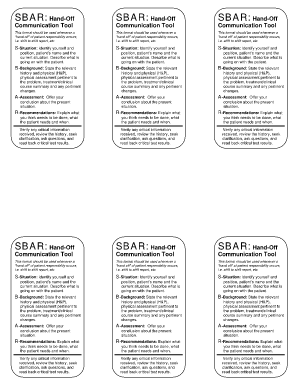
Get Sbar Form
How it works
-
Open form follow the instructions
-
Easily sign the form with your finger
-
Send filled & signed form or save
Tips on how to fill out, edit and sign Sbar nursing example online
How to fill out and sign Sbar template online?
Get your online template and fill it in using progressive features. Enjoy smart fillable fields and interactivity. Follow the simple instructions below:
Have you been seeking a fast and convenient solution to fill out Sbar Form at a reasonable price? Our service gives you an extensive library of forms that are offered for filling out on the internet. It takes only a couple of minutes.
Follow these simple instructions to get Sbar Form completely ready for submitting:
- Choose the form you will need in the library of templates.
- Open the document in our online editor.
- Read the recommendations to determine which information you will need to provide.
- Select the fillable fields and include the necessary data.
- Put the relevant date and insert your electronic autograph once you fill in all other fields.
- Check the completed form for misprints as well as other mistakes. If you necessity to correct some information, the online editor along with its wide range of instruments are available for you.
- Download the filled out document to your device by clicking Done.
- Send the e-form to the intended recipient.
Submitting Sbar Form does not have to be confusing anymore. From now on easily get through it from your apartment or at the place of work from your smartphone or desktop.
How to edit Sbar form: customize forms online
Sign and share Sbar form along with any other business and personal documentation online without wasting time and resources on printing and postal delivery. Take the most out of our online document editor with a built-in compliant electronic signature tool.
Signing and submitting Sbar form documents electronically is quicker and more productive than managing them on paper. However, it requires utilizing online solutions that ensure a high level of data safety and provide you with a compliant tool for generating electronic signatures. Our powerful online editor is just the one you need to complete your Sbar form and other individual and business or tax templates in a precise and proper manner in accordance with all the requirements. It features all the essential tools to quickly and easily complete, modify, and sign documentation online and add Signature fields for other people, specifying who and where should sign.
It takes only a few simple steps to fill out and sign Sbar form online:
- Open the chosen file for further processing.
- Use the upper toolkit to add Text, Initials, Image, Check, and Cross marks to your sample.
- Underline the most significant details and blackout or remove the sensitive ones if needed.
- Click on the Sign tool above and decide on how you want to eSign your form.
- Draw your signature, type it, upload its image, or use another option that suits you.
- Move to the Edit Fillable Fileds panel and drop Signature areas for other parties.
- Click on Add Signer and type in your recipient’s email to assign this field to them.
- Make sure that all data provided is complete and accurate before you click Done.
- Share your document with others utilizing one of the available options.
When approving Sbar form with our robust online solution, you can always be sure to get it legally binding and court-admissible. Prepare and submit paperwork in the most efficient way possible!
Situation: Clearly and briefly define the situation. For example, 'Mr. ... Background: Provide clear, relevant background information that relates to the situation. ... Assessment: A statement of your professional conclusion. Recommendation: What do you need from this individual?
Industry-leading security and compliance
-
In businnes since 199725+ years providing professional legal documents.
-
Accredited businessGuarantees that a business meets BBB accreditation standards in the US and Canada.
-
Secured by BraintreeValidated Level 1 PCI DSS compliant payment gateway that accepts most major credit and debit card brands from across the globe.


