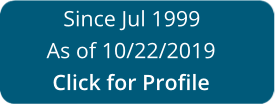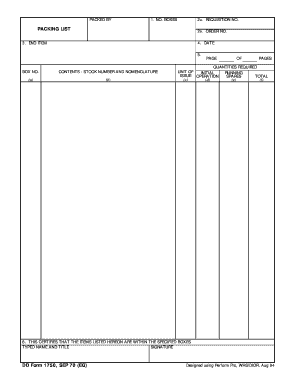
Get Dd Form 1750 1970-2025
How It Works
-
Open form follow the instructions
-
Easily sign the form with your finger
-
Send filled & signed form or save
Tips on how to fill out, edit and sign Army pubs 1750 online
How to fill out and sign 2062 fillable online?
Get your online template and fill it in using progressive features. Enjoy smart fillable fields and interactivity. Follow the simple instructions below:
The days of terrifying complex legal and tax forms have ended. With US Legal Forms the entire process of completing legal documents is anxiety-free. A powerhouse editor is right close at hand giving you a wide variety of useful tools for completing a DD 1750. These tips, combined with the editor will assist you through the whole process.
- Click on the orange Get Form button to start editing and enhancing.
- Switch on the Wizard mode in the top toolbar to get more pieces of advice.
- Fill out every fillable area.
- Ensure the information you fill in DD 1750 is up-to-date and correct.
- Indicate the date to the form with the Date option.
- Select the Sign tool and make an e-signature. You can use three available options; typing, drawing, or uploading one.
- Make certain each and every field has been filled in properly.
- Click Done in the top right corne to save or send the file. There are several ways for getting the doc. An attachment in an email or through the mail as a hard copy, as an instant download.
We make completing any DD 1750 more convenient. Start now!
How to edit Dd 1750 fillable: personalize forms online
Finishing paperwork is easy with smart online tools. Get rid of paperwork with easily downloadable Dd 1750 fillable templates you can edit online and print out.
Preparing papers and paperwork needs to be more reachable, whether it is a regular part of one’s job or occasional work. When a person must file a Dd 1750 fillable, studying regulations and tutorials on how to complete a form correctly and what it should include may take a lot of time and effort. Nevertheless, if you find the proper Dd 1750 fillable template, completing a document will stop being a struggle with a smart editor at hand.
Discover a broader range of functions you can add to your document flow routine. No need to print out, fill out, and annotate forms manually. With a smart modifying platform, all of the essential document processing functions are always at hand. If you want to make your work process with Dd 1750 fillable forms more efficient, find the template in the catalog, click on it, and discover a less complicated method to fill it in.
- If you want to add text in a random area of the form or insert a text field, use the Text and Text field tools and expand the text in the form as much as you require.
- Use the Highlight instrument to stress the key parts of the form. If you want to cover or remove some text parts, use the Blackout or Erase tools.
- Customize the form by adding default graphic elements to it. Use the Circle, Check, and Cross tools to add these components to the forms, if needed.
- If you need additional annotations, utilize the Sticky note resource and place as many notes on the forms page as required.
- If the form requires your initials or date, the editor has tools for that too. Minimize the possibility of errors using the Initials and Date tools.
- It is also easy to add custom visual elements to the form. Use the Arrow, Line, and Draw tools to change the document.
The more tools you are familiar with, the easier it is to work with Dd 1750 fillable. Try the solution that provides everything essential to find and edit forms in a single tab of your browser and forget about manual paperwork.
Experience a faster way to fill out and sign forms on the web. Access the most extensive library of templates available.
Video instructions and help with filling out and completing army 1750
Optimize the way you deal with document management. Adhere to our video guidelines to discover how to use robust browser-based tools for finishing your Form online and from home in minutes.
1750 army pubs FAQ
Use professional pre-built templates to fill in and sign documents online faster. Get access to thousands of forms.
Keywords relevant to dd form 1750 pdf
- army 1750 fillable
- dd 1750 pdf
- 1750 fillable
- dd form 1750 army pubs
- army 1750 pdf
- da form 1750 army pubs
- da form 1750 pdf
- dd 1750 army pubs
- da form 1750 fillable
- dd form 1750 example
- dd 1750 form
- army pubs dd form 1750
- dd form 1750 army pub
- army form 1750
- army dd form 1750
USLegal fulfills industry-leading security and compliance standards.
-

VeriSign secured
#1 Internet-trusted security seal. Ensures that a website is free of malware attacks.
-
Accredited Business
Guarantees that a business meets BBB accreditation standards in the US and Canada.
-

TopTen Reviews
Highest customer reviews on one of the most highly-trusted product review platforms.