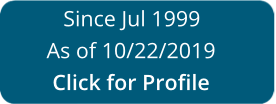Get Il444 2790 2015-2024
How It Works
-
Open form follow the instructions
-
Easily sign the form with your finger
-
Send filled & signed form or save
Tips on how to fill out, edit and sign Form 2790 pdf online
How to fill out and sign Form il 2790 self employment online?
Get your online template and fill it in using progressive features. Enjoy smart fillable fields and interactivity. Follow the simple instructions below:
Feel all the advantages of submitting and completing documents online. With our solution filling in IL 444-2790 usually takes a couple of minutes. We make that possible through giving you access to our feature-rich editor capable of altering/fixing a document?s initial text, adding special fields, and putting your signature on.
Fill out IL 444-2790 in just several clicks by following the guidelines listed below:
- Pick the template you require from our collection of legal forms.
- Click the Get form button to open the document and move to editing.
- Complete all of the required boxes (they are yellow-colored).
- The Signature Wizard will allow you to add your e-autograph after you have finished imputing info.
- Put the date.
- Double-check the whole form to make certain you have filled out all the information and no changes are needed.
- Click Done and download the resulting document to the gadget.
Send the new IL 444-2790 in a digital form when you are done with completing it. Your data is securely protected, because we adhere to the newest security requirements. Become one of numerous satisfied users who are already completing legal forms right from their apartments.
How to edit Form 2790 self employment record: customize forms online
Find the correct Form 2790 self employment record template and modify it on the spot. Simplify your paperwork with a smart document editing solution for online forms.
Your everyday workflow with documents and forms can be more effective when you have everything you need in one place. For instance, you can find, obtain, and modify Form 2790 self employment record in a single browser tab. Should you need a specific Form 2790 self employment record, you can easily find it with the help of the smart search engine and access it immediately. You do not need to download it or look for a third-party editor to modify it and add your details. All the tools for productive work go in a single packaged solution.
This editing solution allows you to customize, fill, and sign your Form 2790 self employment record form right on the spot. Once you discover a proper template, click on it to go to the editing mode. Once you open the form in the editor, you have all the essential tools at your fingertips. It is easy to fill in the dedicated fields and remove them if necessary with the help of a simple yet multifunctional toolbar. Apply all the changes immediately, and sign the form without exiting the tab by simply clicking the signature field. After that, you can send or print out your document if necessary.
Make more custom edits with available tools.
- Annotate your document using the Sticky note tool by putting a note at any spot within the document.
- Add required visual components, if required, with the Circle, Check, or Cross tools.
- Modify or add text anywhere in the document using Texts and Text box tools. Add content with the Initials or Date tool.
- Modify the template text using the Highlight and Blackout, or Erase tools.
- Add custom visual components using the Arrow and Line, or Draw tools.
Discover new possibilities in efficient and easy paperwork. Find the Form 2790 self employment record you need in minutes and fill it in in the same tab. Clear the mess in your paperwork for good with the help of online forms.
Experience a faster way to fill out and sign forms on the web. Access the most extensive library of templates available.
Video instructions and help with filling out and completing illinois dhs self employment record
Improve the way you handle legal papers management. Use our video instructions to discover how to use powerful web-based instruments for finishing your Form online and from your place within minutes.
Use professional pre-built templates to fill in and sign documents online faster. Get access to thousands of forms.
Keywords relevant to il 444 2790
- self employment record form
- dhs form 2790
- state of illinois self employment record
- self employment records medicaid
- form 2790
- il 444 2790 self employment record
- formulario 2790
- dhs illinois self employment form
- il444 2790s
- dhs self employment form
- dhs self employment form il
- il 444 form
- il form 2790
- il dhs self employment form
- self employment record department of human services
USLegal fulfills industry-leading security and compliance standards.
-

VeriSign secured
#1 Internet-trusted security seal. Ensures that a website is free of malware attacks.
-
Accredited Business
Guarantees that a business meets BBB accreditation standards in the US and Canada.
-

TopTen Reviews
Highest customer reviews on one of the most highly-trusted product review platforms.