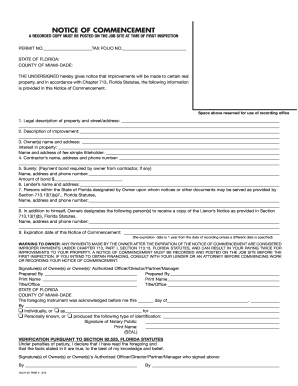
Get Miami-dade 123.01-52 2010-2025
How it works
-
Open form follow the instructions
-
Easily sign the form with your finger
-
Send filled & signed form or save
Tips on how to fill out, edit and sign Miami-dade 123.01-52 online
How to fill out and sign Miami-dade 123.01-52 online?
Get your online template and fill it in using progressive features. Enjoy smart fillable fields and interactivity. Follow the simple instructions below:
The days of distressing complicated legal and tax forms have ended. With US Legal Forms completing official documents is anxiety-free. The leading editor is directly close at hand giving you a wide range of beneficial tools for filling out a Miami-dade 123.01-52. These tips, in addition to the editor will help you through the whole procedure.
- Select the Get Form option to begin editing and enhancing.
- Activate the Wizard mode in the top toolbar to have more recommendations.
- Fill each fillable field.
- Ensure that the details you add to the Miami-dade 123.01-52 is updated and accurate.
- Indicate the date to the template using the Date option.
- Click on the Sign tool and create a digital signature. You can use 3 options; typing, drawing, or capturing one.
- Re-check each and every area has been filled in correctly.
- Select Done in the top right corne to save the record. There are various choices for receiving the doc. An attachment in an email or through the mail as a hard copy, as an instant download.
We make completing any Miami-dade 123.01-52 much faster. Start now!
How to edit Miami-dade 123.01-52: customize forms online
Make the most of our powerful online document editor while preparing your paperwork. Fill out the Miami-dade 123.01-52, point out the most important details, and easily make any other necessary changes to its content.
Preparing paperwork electronically is not only time-saving but also comes with an opportunity to alter the sample according to your requirements. If you’re about to manage the Miami-dade 123.01-52, consider completing it with our extensive online editing tools. Whether you make a typo or enter the requested details into the wrong area, you can quickly make changes to the document without the need to restart it from the beginning as during manual fill-out. Apart from that, you can point out the essential data in your document by highlighting particular pieces of content with colors, underlining them, or circling them.
Adhere to these simple and quick steps to fill out and adjust your Miami-dade 123.01-52 online:
- Open the form in the editor.
- Enter the necessary information in the blank fields using Text, Check, and Cross tools.
- Follow the form navigation not to miss any essential fields in the sample.
- Circle some of the important details and add a URL to it if necessary.
- Use the Highlight or Line options to stress on the most important pieces of content.
- Decide on colors and thickness for these lines to make your form look professional.
- Erase or blackout the facts you don’t want to be visible to others.
- Substitute pieces of content that contain mistakes and type in text that you need.
- End up modifcations with the Done key after you make sure everything is correct in the form.
Our robust online solutions are the most effective way to fill out and modify Miami-dade 123.01-52 according to your demands. Use it to prepare personal or professional paperwork from anyplace. Open it in a browser, make any alterations in your documents, and get back to them at any time in the future - they all will be safely stored in the cloud.
Section 24 49 of the Miami-Dade County Code relates to environmental protection regulations. This section outlines measures aimed at conserving natural resources and protecting ecosystems within the county. Compliance with these regulations is vital for sustaining the community's environmental health. Our platform provides helpful resources on this section, ensuring you stay informed and compliant.
Industry-leading security and compliance
-
In businnes since 199725+ years providing professional legal documents.
-
Accredited businessGuarantees that a business meets BBB accreditation standards in the US and Canada.
-
Secured by BraintreeValidated Level 1 PCI DSS compliant payment gateway that accepts most major credit and debit card brands from across the globe.


