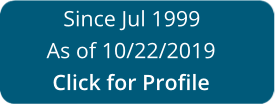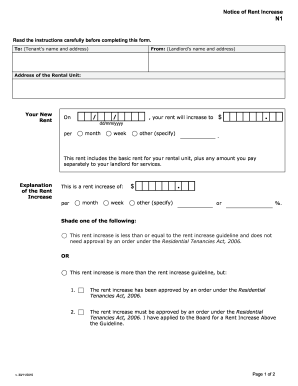
Get N1 Form 2015
How It Works
-
Open form follow the instructions
-
Easily sign the form with your finger
-
Send filled & signed form or save
Tips on how to fill out, edit and sign Fillable n1 form online
How to fill out and sign Form for tenants to fill out online?
Get your online template and fill it in using progressive features. Enjoy smart fillable fields and interactivity. Follow the simple instructions below:
Feel all the key benefits of submitting and completing forms on the internet. Using our service submitting Ontario Form N1 only takes a couple of minutes. We make that achievable through giving you access to our full-fledged editor capable of changing/fixing a document?s original textual content, adding special fields, and putting your signature on.
Fill out Ontario Form N1 in just a few moments following the instructions below:
- Find the template you will need from the collection of legal form samples.
- Click the Get form key to open the document and start editing.
- Fill out all the required boxes (these are yellowish).
- The Signature Wizard will help you put your electronic signature after you?ve finished imputing info.
- Insert the date.
- Check the whole form to make sure you?ve completed all the information and no changes are needed.
- Hit Done and save the filled out template to your gadget.
Send your Ontario Form N1 in an electronic form right after you are done with completing it. Your information is securely protected, because we adhere to the most up-to-date security criteria. Become one of millions of satisfied customers that are already submitting legal templates straight from their houses.
How to edit N1 rent increase form 2022: customize forms online
Make the best use of our comprehensive online document editor while preparing your forms. Fill out the N1 rent increase form 2022, emphasize on the most significant details, and effortlessly make any other essential modifications to its content.
Preparing documentation electronically is not only time-saving but also comes with an opportunity to edit the sample in accordance with your needs. If you’re about to manage the N1 rent increase form 2022, consider completing it with our robust online editing tools. Whether you make a typo or enter the requested information into the wrong area, you can quickly make adjustments to the form without the need to restart it from the beginning as during manual fill-out. Apart from that, you can point out the crucial data in your paperwork by highlighting particular pieces of content with colors, underlining them, or circling them.
Adhere to these quick and simple steps to complete and modify your N1 rent increase form 2022 online:
- Open the form in the editor.
- Provide the required information in the empty fields using Text, Check, and Cross tools.
- Follow the document navigation not to miss any required fields in the sample.
- Circle some of the crucial details and add a URL to it if needed.
- Use the Highlight or Line tools to emphasize the most significant facts.
- Select colors and thickness for these lines to make your sample look professional.
- Erase or blackout the data you don’t want to be visible to others.
- Replace pieces of content that contain mistakes and type in text that you need.
- Finish editing with the Done button as soon as you make sure everything is correct in the document.
Our robust online solutions are the simplest way to complete and customize N1 rent increase form 2022 based on your requirements. Use it to manage personal or business documentation from anyplace. Open it in a browser, make any changes in your documents, and get back to them at any moment in the future - they all will be securely kept in the cloud.
Experience a faster way to fill out and sign forms on the web. Access the most extensive library of templates available.
Video instructions and help with filling out and completing n1 form ontario 2023
Get your Form filled out and e-signed from the comfort of your home. This video guide helps you to produce and handle official paperwork remotely.
N1 fillable form FAQ
Use professional pre-built templates to fill in and sign documents online faster. Get access to thousands of forms.
Keywords relevant to printable n1 form
- ontario rent increase form n1
- ontario n1 form download
- ontario n1 form
- notice of rent increase form n1 ontario
- notice of rent increase form n1
- n10 form ontario
- n1 vs n2 form
- n1 form instructions
- n1 rent increase form
- n1 ontario
- n1 form rent increase
- form n1 ontario
- n1 form ontario rent increase
- form n1 ontario rental
- n1 form ontario instructions
USLegal fulfills industry-leading security and compliance standards.
-

VeriSign secured
#1 Internet-trusted security seal. Ensures that a website is free of malware attacks.
-
Accredited Business
Guarantees that a business meets BBB accreditation standards in the US and Canada.
-

TopTen Reviews
Highest customer reviews on one of the most highly-trusted product review platforms.