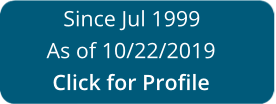Get Bricken And Associates, P
How It Works
-
Open form follow the instructions
-
Easily sign the form with your finger
-
Send filled & signed form or save
Tips on how to fill out, edit and sign Dob online
How to fill out and sign WC online?
Get your online template and fill it in using progressive features. Enjoy smart fillable fields and interactivity. Follow the simple instructions below:
Feel all the key benefits of completing and submitting legal documents online. With our platform submitting BRICKEN AND ASSOCIATES, P requires just a matter of minutes. We make that possible by offering you access to our feature-rich editor capable of changing/correcting a document?s initial text, inserting special boxes, and e-signing.
Execute BRICKEN AND ASSOCIATES, P within a couple of minutes by following the guidelines below:
- Choose the template you want in the library of legal forms.
- Choose the Get form button to open the document and start editing.
- Fill out the required fields (these are yellow-colored).
- The Signature Wizard will allow you to put your electronic signature right after you have finished imputing data.
- Add the date.
- Double-check the entire document to make sure you have filled out everything and no changes are required.
- Press Done and save the ecompleted document to the computer.
Send your BRICKEN AND ASSOCIATES, P in an electronic form right after you finish completing it. Your information is well-protected, since we adhere to the most up-to-date security requirements. Join millions of happy customers who are already submitting legal documents from their homes.
How to edit Limitation: customize forms online
Your easily editable and customizable Limitation template is within reach. Make the most of our library with a built-in online editor.
Do you postpone completing Limitation because you simply don't know where to start and how to proceed? We understand your feelings and have an excellent solution for you that has nothing nothing to do with fighting your procrastination!
Our online catalog of ready-to-edit templates enables you to sort through and choose from thousands of fillable forms tailored for a number of purposes and scenarios. But getting the file is just scratching the surface. We offer you all the needed tools to fill out, certfy, and edit the form of your choosing without leaving our website.
All you need to do is to open the form in the editor. Check the verbiage of Limitation and confirm whether it's what you’re looking for. Start off modifying the form by taking advantage of the annotation tools to give your form a more organized and neater look.
- Add checkmarks, circles, arrows and lines.
- Highlight, blackout, and correct the existing text.
- If the form is meant for other people too, you can add fillable fields and share them for other parties to fill out.
- Once you’re through modifying the template, you can get the file in any available format or select any sharing or delivery options.
Summing up, along with Limitation, you'll get:
- A powerful set of editing} and annotation tools.
- A built-in legally-binding eSignature solution.
- The ability to create forms from scratch or based on the pre-uploaded template.
- Compatibility with different platforms and devices for greater convenience.
- Numerous options for protecting your documents.
- A wide range of delivery options for more frictionless sharing and sending out files.
- Compliance with eSignature frameworks regulating the use of eSignature in online transactions.
With our professional solution, your completed forms are always legitimately binding and fully encrypted. We guarantee to shield your most delicate info.
Get what is needed to produce a professional-searching Limitation. Make a good choice and attempt our system now!
Experience a faster way to fill out and sign forms on the web. Access the most extensive library of templates available.
Use professional pre-built templates to fill in and sign documents online faster. Get access to thousands of forms.
Keywords relevant to BRICKEN AND ASSOCIATES, P
- Alianell
- Glenn
- CPRC
- denoted
- Profuse
- Woodlands
- radiates
- Tightness
- dob
- Hardening
- hrs
- WC
- limitation
- therapies
- Numbness
USLegal fulfills industry-leading security and compliance standards.
-

VeriSign secured
#1 Internet-trusted security seal. Ensures that a website is free of malware attacks.
-
Accredited Business
Guarantees that a business meets BBB accreditation standards in the US and Canada.
-

TopTen Reviews
Highest customer reviews on one of the most highly-trusted product review platforms.