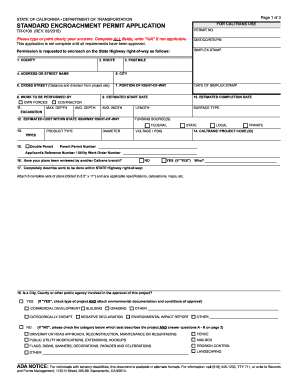
Get Ca Tr-0100 2015-2025
How it works
-
Open form follow the instructions
-
Easily sign the form with your finger
-
Send filled & signed form or save
Tips on how to fill out, edit and sign Enroachment permit online
How to fill out and sign Caltrans forms and templates online?
Get your online template and fill it in using progressive features. Enjoy smart fillable fields and interactivity. Follow the simple instructions below:
Getting a authorized professional, making a scheduled visit and coming to the office for a private meeting makes doing a CA TR-0100 from beginning to end tiring. US Legal Forms helps you to quickly make legally binding documents according to pre-constructed online samples.
Execute your docs within a few minutes using our easy step-by-step guide:
- Find the CA TR-0100 you want.
- Open it up using the cloud-based editor and start adjusting.
- Complete the empty fields; engaged parties names, addresses and numbers etc.
- Customize the template with exclusive fillable fields.
- Put the date and place your electronic signature.
- Simply click Done after double-checking everything.
- Download the ready-created papers to your gadget or print it out like a hard copy.
Swiftly create a CA TR-0100 without needing to involve professionals. We already have more than 3 million users benefiting from our unique collection of legal forms. Join us today and get access to the #1 library of web blanks. Test it yourself!
How to edit Caltransforms: customize forms online
Find the right Caltransforms template and edit it on the spot. Streamline your paperwork with a smart document editing solution for online forms.
Your day-to-day workflow with paperwork and forms can be more efficient when you have everything that you need in one place. For instance, you can find, obtain, and edit Caltransforms in a single browser tab. If you need a particular Caltransforms, it is simple to find it with the help of the smart search engine and access it right away. You do not need to download it or search for a third-party editor to edit it and add your information. All the resources for efficient work go in a single packaged solution.
This modifying solution enables you to customize, fill, and sign your Caltransforms form right on the spot. Once you find an appropriate template, click on it to open the modifying mode. Once you open the form in the editor, you have all the necessary tools at your fingertips. It is easy to fill in the dedicated fields and remove them if needed with the help of a simple yet multifunctional toolbar. Apply all the modifications right away, and sign the form without leaving the tab by merely clicking the signature field. After that, you can send or print your file if needed.
Make more custom edits with available tools.
- Annotate your file using the Sticky note tool by putting a note at any spot within the document.
- Add required visual elements, if needed, with the Circle, Check, or Cross tools.
- Modify or add text anywhere in the document using Texts and Text box tools. Add content with the Initials or Date tool.
- Modify the template text using the Highlight and Blackout, or Erase tools.
- Add custom visual elements using the Arrow and Line, or Draw tools.
Discover new options in streamlined and trouble-free paperwork. Find the Caltransforms you need in minutes and fill it in in the same tab. Clear the mess in your paperwork once and for all with the help of online forms.
The 'CA' on a truck license plate typically stands for California, indicating the state where the vehicle is registered. This designation is important for legal and regulatory purposes, especially for vehicles engaged in commercial activities that require permits such as the CA TR-0100. Knowing this can assist you in understanding jurisdictional regulations surrounding transport and encroachment. For further assistance, resources like USLegalForms can guide you in vehicle-related legal questions.
Industry-leading security and compliance
-
In businnes since 199725+ years providing professional legal documents.
-
Accredited businessGuarantees that a business meets BBB accreditation standards in the US and Canada.
-
Secured by BraintreeValidated Level 1 PCI DSS compliant payment gateway that accepts most major credit and debit card brands from across the globe.


