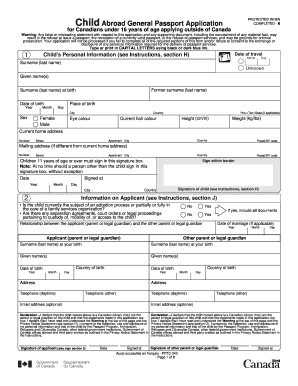
Get Canada Child Abroad General Passport Application
How it works
-
Open form follow the instructions
-
Easily sign the form with your finger
-
Send filled & signed form or save
Tips on how to fill out, edit and sign Canada Child Abroad General Passport Application online
How to fill out and sign Canada Child Abroad General Passport Application online?
Get your online template and fill it in using progressive features. Enjoy smart fillable fields and interactivity. Follow the simple instructions below:
Tax, business, legal as well as other documents need higher of protection and compliance with the legislation. Our documents are updated on a regular basis according to the latest amendments in legislation. Plus, with our service, all of the details you provide in your Canada Child Abroad General Passport Application is protected against loss or damage via top-notch encryption.
The tips below will help you complete Canada Child Abroad General Passport Application quickly and easily:
- Open the document in the full-fledged online editor by hitting Get form.
- Fill in the requested boxes which are colored in yellow.
- Press the arrow with the inscription Next to move on from one field to another.
- Use the e-signature solution to add an electronic signature to the template.
- Add the relevant date.
- Check the whole template to make sure you have not skipped anything.
- Press Done and download the resulting document.
Our platform enables you to take the entire procedure of completing legal documents online. Due to this, you save hours (if not days or weeks) and get rid of unnecessary expenses. From now on, submit Canada Child Abroad General Passport Application from the comfort of your home, place of work, or even while on the move.
How to edit Canada Child Abroad General Passport Application: customize forms online
Take away the mess from your paperwork routine. Discover the easiest way to find and edit, and file a Canada Child Abroad General Passport Application
The process of preparing Canada Child Abroad General Passport Application needs accuracy and attention, especially from people who are not well familiar with this type of job. It is essential to find a suitable template and fill it in with the correct information. With the proper solution for processing documents, you can get all the tools at hand. It is easy to simplify your editing process without learning additional skills. Identify the right sample of Canada Child Abroad General Passport Application and fill it out quickly without switching between your browser tabs. Discover more tools to customize your Canada Child Abroad General Passport Application form in the editing mode.
While on the Canada Child Abroad General Passport Application page, click on the Get form button to start editing it. Add your information to the form on the spot, as all the necessary tools are at hand right here. The sample is pre-designed, so the effort needed from the user is minimal. Use the interactive fillable fields in the editor to easily complete your paperwork. Simply click on the form and proceed to the editor mode immediately. Fill out the interactive field, and your file is good to go.
Try more tools to customize your form:
- Place more text around the document if needed. Use the Text and Text Box tools to insert text in a separate box.
- Add pre-designed visual elements like Circle, Cross, and Check with respective tools.
- If needed, capture or upload images to the document with the Image tool.
- If you need to draw something in the document, use Line, Arrow, and Draw tools.
- Try the Highlight, Erase, and Blackout tools to customize the text in the document.
- If you need to add comments to specific document sections, click on the Sticky tool and place a note where you want.
Often, a small error can ruin the whole form when someone completes it by hand. Forget about inaccuracies in your paperwork. Find the samples you need in moments and finish them electronically via a smart editing solution.
Related links form
Yes, both parents' signatures are required for a child’s passport application, including the Canada Child Abroad General Passport Application. This ensures that both parties consent to the issuance of the passport for your child. In cases where one parent cannot be present, providing a signed consent form can help resolve the issue. Make sure to follow all guidelines to facilitate smooth processing.
Industry-leading security and compliance
-
In businnes since 199725+ years providing professional legal documents.
-
Accredited businessGuarantees that a business meets BBB accreditation standards in the US and Canada.
-
Secured by BraintreeValidated Level 1 PCI DSS compliant payment gateway that accepts most major credit and debit card brands from across the globe.


