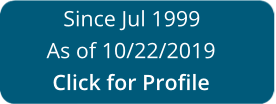Get Dhr Cdc 739 2006-2024
How It Works
-
Open form follow the instructions
-
Easily sign the form with your finger
-
Send filled & signed form or save
Tips on how to fill out, edit and sign DHR-CDC-739 online
How to fill out and sign DHR-CDC-739 online?
Get your online template and fill it in using progressive features. Enjoy smart fillable fields and interactivity. Follow the simple instructions below:
Experience all the advantages of submitting and completing documents online. With our service filling in DHR-CDC-739 usually takes a matter of minutes. We make that possible by giving you access to our full-fledged editor capable of altering/correcting a document?s original text, adding unique fields, and e-signing.
Fill out DHR-CDC-739 in just a couple of minutes following the instructions listed below:
- Choose the template you will need in the library of legal forms.
- Click on the Get form button to open it and move to editing.
- Fill in all the requested fields (they are yellowish).
- The Signature Wizard will allow you to insert your e-autograph right after you have finished imputing information.
- Insert the relevant date.
- Look through the entire form to make certain you have filled out all the information and no corrections are needed.
- Press Done and download the resulting template to your computer.
Send the new DHR-CDC-739 in an electronic form when you are done with filling it out. Your data is securely protected, as we keep to the most up-to-date security requirements. Become one of millions of happy users that are already submitting legal templates from their houses.
How to edit DHR-CDC-739: customize forms online
Get rid of the mess from your paperwork routine. Discover the simplest way to find and edit, and file a DHR-CDC-739
The process of preparing DHR-CDC-739 needs accuracy and focus, especially from those who are not well familiar with this kind of job. It is important to get a suitable template and fill it in with the correct information. With the proper solution for handling paperwork, you can get all the tools at hand. It is simple to simplify your editing process without learning additional skills. Identify the right sample of DHR-CDC-739 and fill it out quickly without switching between your browser tabs. Discover more instruments to customize your DHR-CDC-739 form in the editing mode.
While on the DHR-CDC-739 page, just click the Get form button to start editing it. Add your information to the form on the spot, as all the essential tools are at hand right here. The sample is pre-designed, so the work needed from the user is minimal. Just use the interactive fillable fields in the editor to easily complete your paperwork. Simply click on the form and proceed to the editor mode straight away. Fill in the interactive field, and your file is good to go.
Try out more instruments to customize your form:
- Place more textual content around the document if needed. Use the Text and Text Box instruments to insert text in a separate box.
- Add pre-designed graphic elements like Circle, Cross, and Check with respective instruments.
- If needed, capture or upload images to the document with the Image tool.
- If you need to draw something in the document, use Line, Arrow, and Draw instruments.
- Try the Highlight, Erase, and Blackout tools to customize the text in the document.
- If you need to add comments to specific document sections, click on the Sticky tool and place a note where you want.
Sometimes, a small error can wreck the whole form when someone completes it manually. Forget about inaccuracies in your paperwork. Find the templates you need in moments and complete them electronically via a smart editing solution.
Experience a faster way to fill out and sign forms on the web. Access the most extensive library of templates available.
Video instructions and help with filling out and completing child preadmission
Utilize our swift video guide for finishing Form online. Going paperless is the best way to save time for more crucial duties in the digitised age.
Use professional pre-built templates to fill in and sign documents online faster. Get access to thousands of forms.
Keywords relevant to DHR-CDC-739
- DHR-CDC-739
- reprinted
- incurred
- wading
- employers
- assumes
- Revised
- stating
USLegal fulfills industry-leading security and compliance standards.
-

VeriSign secured
#1 Internet-trusted security seal. Ensures that a website is free of malware attacks.
-
Accredited Business
Guarantees that a business meets BBB accreditation standards in the US and Canada.
-

TopTen Reviews
Highest customer reviews on one of the most highly-trusted product review platforms.