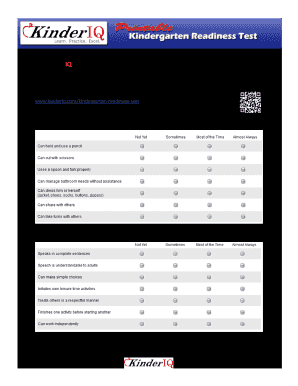
Get Kinderiq
How it works
-
Open form follow the instructions
-
Easily sign the form with your finger
-
Send filled & signed form or save
Tips on how to fill out, edit and sign Kinderiq online
How to fill out and sign Kinderiq online?
Get your online template and fill it in using progressive features. Enjoy smart fillable fields and interactivity. Follow the simple instructions below:
The prep of lawful documents can be costly and time-consuming. However, with our predesigned online templates, everything gets simpler. Now, working with a Kinderiq requires not more than 5 minutes. Our state-specific web-based blanks and simple instructions remove human-prone errors.
Follow our simple actions to have your Kinderiq well prepared rapidly:
- Select the template in the library.
- Type all required information in the necessary fillable fields. The user-friendly drag&drop interface makes it easy to add or relocate fields.
- Ensure everything is filled in appropriately, with no typos or missing blocks.
- Apply your e-signature to the PDF page.
- Simply click Done to save the changes.
- Download the document or print out your copy.
- Submit instantly to the receiver.
Make use of the fast search and powerful cloud editor to generate a precise Kinderiq. Eliminate the routine and make paperwork online!
How to edit Kinderiq: customize forms online
Your easily editable and customizable Kinderiq template is within reach. Make the most of our library with a built-in online editor.
Do you postpone preparing Kinderiq because you simply don't know where to begin and how to proceed? We understand your feelings and have a great solution for you that has nothing nothing to do with fighting your procrastination!
Our online catalog of ready-to-edit templates enables you to sort through and pick from thousands of fillable forms tailored for a variety of use cases and scenarios. But obtaining the form is just scratching the surface. We offer you all the needed tools to fill out, sign, and edit the form of your choice without leaving our website.
All you need to do is to open the form in the editor. Check the verbiage of Kinderiq and confirm whether it's what you’re searching for. Begin modifying the form by taking advantage of the annotation tools to give your form a more organized and neater look.
- Add checkmarks, circles, arrows and lines.
- Highlight, blackout, and correct the existing text.
- If the form is intended for other people too, you can add fillable fields and share them for others to fill out.
- As soon as you’re through modifying the template, you can get the document in any available format or pick any sharing or delivery options.
Summing up, along with Kinderiq, you'll get:
- A robust set of editing} and annotation tools.
- A built-in legally-binding eSignature solution.
- The ability to generate forms from scratch or based on the pre-drafted template.
- Compatibility with various platforms and devices for increased convenience.
- Many options for safeguarding your files.
- An array of delivery options for more frictionless sharing and sending out files.
- Compliance with eSignature laws regulating the use of eSignature in electronic operations.
With our full-featured solution, your completed forms will almost always be legally binding and fully encoded. We make certain to guard your most sensitive information.
Get all it takes to make a professional-searching Kinderiq. Make the best choice and try our program now!
To register your child for kindergarten, call your local school district or private school to find out the process. You will likely need to provide documentation to prove your child's age, such as a birth certificate or passport, and residency, typically your driver's license and a utility bill in the parent's name.
Industry-leading security and compliance
-
In businnes since 199725+ years providing professional legal documents.
-
Accredited businessGuarantees that a business meets BBB accreditation standards in the US and Canada.
-
Secured by BraintreeValidated Level 1 PCI DSS compliant payment gateway that accepts most major credit and debit card brands from across the globe.


