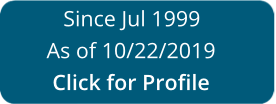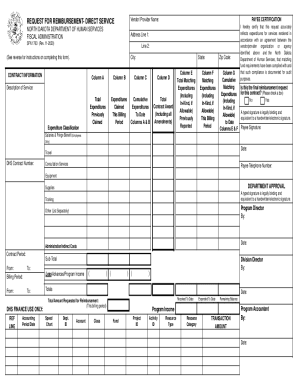
Get Sfn 1763 2020-2024
How It Works
-
Open form follow the instructions
-
Easily sign the form with your finger
-
Send filled & signed form or save
Tips on how to fill out, edit and sign Expenditures online
How to fill out and sign Amendments online?
Get your online template and fill it in using progressive features. Enjoy smart fillable fields and interactivity. Follow the simple instructions below:
Finding a legal professional, creating an appointment and going to the office for a private meeting makes doing a ND SFN 1763 from beginning to end tiring. US Legal Forms enables you to rapidly make legally-compliant papers according to pre-created online samples.
Prepare your docs in minutes using our straightforward step-by-step guide:
- Find the ND SFN 1763 you want.
- Open it up using the cloud-based editor and start adjusting.
- Fill in the blank fields; engaged parties names, places of residence and phone numbers etc.
- Change the blanks with smart fillable areas.
- Add the day/time and place your e-signature.
- Simply click Done following twice-checking everything.
- Save the ready-made record to your system or print it as a hard copy.
Swiftly generate a ND SFN 1763 without needing to involve specialists. We already have more than 3 million users benefiting from our unique collection of legal forms. Join us right now and gain access to the #1 catalogue of web samples. Try it yourself!
How to edit Certification: customize forms online
Sign and share Certification together with any other business and personal documentation online without wasting time and resources on printing and postal delivery. Get the most out of our online form editor using a built-in compliant eSignature option.
Approving and submitting Certification templates electronically is quicker and more productive than managing them on paper. However, it requires utilizing online solutions that ensure a high level of data security and provide you with a compliant tool for generating eSignatures. Our robust online editor is just the one you need to prepare your Certification and other personal and business or tax templates in an accurate and appropriate manner in accordance with all the requirements. It features all the essential tools to quickly and easily complete, modify, and sign documentation online and add Signature fields for other parties, specifying who and where should sign.
It takes just a few simple steps to complete and sign Certification online:
- Open the selected file for further processing.
- Utilize the upper panel to add Text, Initials, Image, Check, and Cross marks to your template.
- Underline the important details and blackout or erase the sensitive ones if necessary.
- Click on the Sign option above and decide on how you prefer to eSign your form.
- Draw your signature, type it, upload its picture, or use an alternative option that suits you.
- Move to the Edit Fillable Fileds panel and drop Signature areas for other parties.
- Click on Add Signer and type in your recipient’s email to assign this field to them.
- Verify that all data provided is complete and accurate before you click Done.
- Share your paperwork with others utilizing one of the available options.
When signing Certification with our robust online editor, you can always be sure to get it legally binding and court-admissible. Prepare and submit documents in the most efficient way possible!
Experience a faster way to fill out and sign forms on the web. Access the most extensive library of templates available.
Video instructions and help with filling out and completing 1763 form printable
Utilize smart fillable areas for preparing Form in your browser. Use expert-made templates and video instructions that guide you through the whole process from beginning to end.
Use professional pre-built templates to fill in and sign documents online faster. Get access to thousands of forms.
Keywords relevant to ND SFN 1763
- reimbursements
- allowable
- reimbursement
- reimbursed
- cumulative
- complied
- expenditure
- expended
- expenditures
- Handwritten
- Totals
- amendments
- Certification
- indirect
- finalized
USLegal fulfills industry-leading security and compliance standards.
-

VeriSign secured
#1 Internet-trusted security seal. Ensures that a website is free of malware attacks.
-
Accredited Business
Guarantees that a business meets BBB accreditation standards in the US and Canada.
-

TopTen Reviews
Highest customer reviews on one of the most highly-trusted product review platforms.