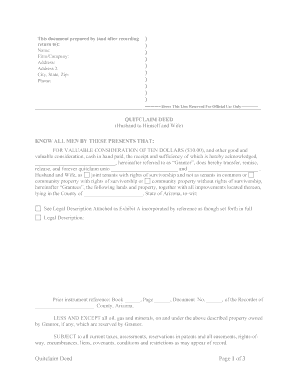
Get Arizona Quitclaim Deed From Husband To Himself And Wife
How it works
-
Open form follow the instructions
-
Easily sign the form with your finger
-
Send filled & signed form or save
Tips on how to fill out, edit and sign Arizona Quitclaim Deed From Husband To Himself And Wife online
How to fill out and sign Arizona Quitclaim Deed From Husband To Himself And Wife online?
Get your online template and fill it in using progressive features. Enjoy smart fillable fields and interactivity. Follow the simple instructions below:
Feel all the advantages of completing and submitting documents online. With our solution filling out Arizona Quitclaim Deed From Husband To Himself And Wife usually takes a couple of minutes. We make that possible by giving you access to our feature-rich editor capable of transforming/fixing a document?s initial textual content, adding unique boxes, and e-signing.
Fill out Arizona Quitclaim Deed From Husband To Himself And Wife in a few minutes following the recommendations listed below:
- Select the document template you will need in the library of legal form samples.
- Choose the Get form button to open the document and begin editing.
- Fill out the requested boxes (they are yellow-colored).
- The Signature Wizard will help you put your electronic autograph after you have finished imputing details.
- Put the relevant date.
- Double-check the entire template to be certain you have filled out all the data and no changes are required.
- Press Done and save the filled out document to the device.
Send the new Arizona Quitclaim Deed From Husband To Himself And Wife in an electronic form right after you finish completing it. Your information is securely protected, because we adhere to the newest security standards. Join numerous satisfied users who are already filling in legal templates right from their apartments.
How to edit Arizona Quitclaim Deed From Husband To Himself And Wife: customize forms online
Choose a reliable document editing option you can trust. Modify, complete, and certify Arizona Quitclaim Deed From Husband To Himself And Wife safely online.
Very often, modifying documents, like Arizona Quitclaim Deed From Husband To Himself And Wife, can be pain, especially if you got them online or via email but don’t have access to specialized tools. Of course, you can find some workarounds to get around it, but you risk getting a document that won't fulfill the submission requirements. Using a printer and scanner isn’t a way out either because it's time- and resource-consuming.
We offer a smoother and more efficient way of modifying files. A comprehensive catalog of document templates that are straightforward to customize and certify, and make fillable for some individuals. Our solution extends way beyond a set of templates. One of the best aspects of utilizing our option is that you can edit Arizona Quitclaim Deed From Husband To Himself And Wife directly on our website.
Since it's a web-based option, it saves you from having to download any software. Plus, not all company rules permit you to install it on your corporate laptop. Here's the best way to easily and safely complete your paperwork with our platform.
- Click the Get Form > you’ll be instantly redirected to our editor.
- As soon as opened, you can start the editing process.
- Choose checkmark or circle, line, arrow and cross and other choices to annotate your form.
- Pick the date option to add a particular date to your template.
- Add text boxes, graphics and notes and more to complement the content.
- Utilize the fillable fields option on the right to create fillable {fields.
- Choose Sign from the top toolbar to generate and create your legally-binding signature.
- Hit DONE and save, print, and share or download the output.
Forget about paper and other inefficient methods for executing your Arizona Quitclaim Deed From Husband To Himself And Wife or other files. Use our solution instead that includes one of the richest libraries of ready-to-edit forms and a powerful document editing option. It's easy and secure, and can save you lots of time! Don’t take our word for it, try it out yourself!
Yes, the quit claim deed overrides the Will. The Will only controls what was in the "estate" at the time of death.
Industry-leading security and compliance
-
In businnes since 199725+ years providing professional legal documents.
-
Accredited businessGuarantees that a business meets BBB accreditation standards in the US and Canada.
-
Secured by BraintreeValidated Level 1 PCI DSS compliant payment gateway that accepts most major credit and debit card brands from across the globe.


