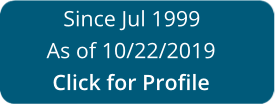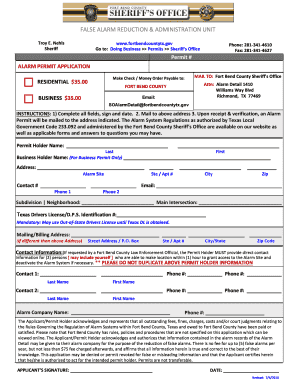
Get Tx Alarm Permit Application - Fort Bend County 2018
How It Works
-
Open form follow the instructions
-
Easily sign the form with your finger
-
Send filled & signed form or save
Tips on how to fill out, edit and sign Applicable online
How to fill out and sign Governing online?
Get your online template and fill it in using progressive features. Enjoy smart fillable fields and interactivity. Follow the simple instructions below:
Experience all the advantages of submitting and completing forms online. With our platform completing TX Alarm Permit Application - Fort Bend County requires just a few minutes. We make that possible by giving you access to our full-fledged editor capable of changing/correcting a document?s initial text, inserting unique fields, and putting your signature on.
Fill out TX Alarm Permit Application - Fort Bend County in just several moments by simply following the guidelines below:
- Find the document template you need from the library of legal form samples.
- Select the Get form button to open the document and move to editing.
- Submit the necessary fields (these are marked in yellow).
- The Signature Wizard will help you put your e-autograph right after you?ve finished imputing details.
- Put the relevant date.
- Look through the whole document to be certain you have filled in everything and no changes are required.
- Hit Done and download the filled out template to your device.
Send the new TX Alarm Permit Application - Fort Bend County in a digital form right after you finish filling it out. Your information is securely protected, as we keep to the most up-to-date security criteria. Join numerous happy users that are already filling out legal templates from their houses.
How to edit Blvd: customize forms online
Approve and share Blvd along with any other business and personal documents online without wasting time and resources on printing and postal delivery. Get the most out of our online form editor using a built-in compliant eSignature option.
Approving and submitting Blvd templates electronically is faster and more effective than managing them on paper. However, it requires utilizing online solutions that guarantee a high level of data protection and provide you with a certified tool for generating electronic signatures. Our powerful online editor is just the one you need to prepare your Blvd and other personal and business or tax forms in a precise and appropriate manner in line with all the requirements. It offers all the necessary tools to quickly and easily complete, edit, and sign documentation online and add Signature fields for other parties, specifying who and where should sign.
It takes just a few simple actions to fill out and sign Blvd online:
- Open the selected file for further processing.
- Use the upper toolkit to add Text, Initials, Image, Check, and Cross marks to your sample.
- Underline the key details and blackout or erase the sensitive ones if necessary.
- Click on the Sign option above and select how you prefer to eSign your sample.
- Draw your signature, type it, upload its picture, or use an alternative option that suits you.
- Move to the Edit Fillable Fileds panel and place Signature areas for other people.
- Click on Add Signer and enter your recipient’s email to assign this field to them.
- Make sure that all data provided is complete and accurate before you click Done.
- Share your paperwork with others using one of the available options.
When approving Blvd with our extensive online solution, you can always be sure to get it legally binding and court-admissible. Prepare and submit documentation in the most efficient way possible!
Experience a faster way to fill out and sign forms on the web. Access the most extensive library of templates available.
Video instructions and help with filling out and completing transferable
We have the aim of making it easier for every American to fill out and complete Form without needless hassle or confusion. Watching the video below can help you get through every single step of the procedure.
Use professional pre-built templates to fill in and sign documents online faster. Get access to thousands of forms.
Keywords relevant to TX Alarm Permit Application - Fort Bend County
- fortbendcountytx
- soalarmdetailfortbendcountytx
- affirms
- certifies
- transferable
- Attn
- authorizes
- acknowledges
- applicable
- gov
- herein
- governing
- blvd
- Subdivision
- Applicant
USLegal fulfills industry-leading security and compliance standards.
-

VeriSign secured
#1 Internet-trusted security seal. Ensures that a website is free of malware attacks.
-
Accredited Business
Guarantees that a business meets BBB accreditation standards in the US and Canada.
-

TopTen Reviews
Highest customer reviews on one of the most highly-trusted product review platforms.