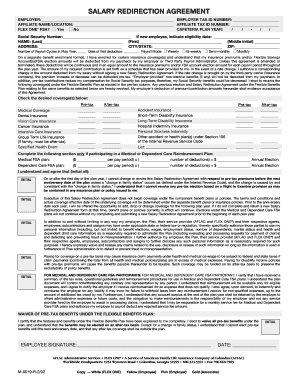
Get Ca M-0019 2002-2025
How it works
-
Open form follow the instructions
-
Easily sign the form with your finger
-
Send filled & signed form or save
Tips on how to fill out, edit and sign CA M-0019 online
How to fill out and sign CA M-0019 online?
Get your online template and fill it in using progressive features. Enjoy smart fillable fields and interactivity. Follow the simple instructions below:
The preparation of legal documents can be expensive and time-ingesting. However, with our preconfigured online templates, everything gets simpler. Now, creating a CA M-0019 takes a maximum of 5 minutes. Our state browser-based blanks and clear instructions remove human-prone faults.
Adhere to our simple steps to get your CA M-0019 prepared rapidly:
- Select the template in the library.
- Complete all necessary information in the required fillable areas. The intuitive drag&drop user interface makes it easy to add or relocate fields.
- Ensure everything is completed properly, without typos or absent blocks.
- Use your electronic signature to the PDF page.
- Click Done to save the adjustments.
- Save the record or print your copy.
- Submit immediately to the receiver.
Use the fast search and powerful cloud editor to make an accurate CA M-0019. Remove the routine and create documents online!
How to edit CA M-0019: customize forms online
Put the right document editing tools at your fingertips. Complete CA M-0019 with our reliable service that combines editing and eSignature functionality}.
If you want to complete and certify CA M-0019 online without any inconvenience, then our online cloud-based option is the ideal solution. We offer a wealthy template-based library of ready-to-use forms you can change and complete online. In addition, you don't need to print out the document or use third-party solutions to make it fillable. All the needed tools will be available for your use once you open the document in the editor.
Let’s examine our online editing tools and their key features. The editor has a intuitive interface, so it won't take a lot of time to learn how to use it. We’ll take a look at three main parts that allow you to:
- Edit and annotate the template
- Organize your documents
- Prepare them for sharing
The top toolbar has the tools that help you highlight and blackout text, without photos and image elements (lines, arrows and checkmarks etc.), add your signature to, initialize, date the document, and more.
Use the toolbar on the left if you would like to re-order the document or/and delete pages.
If you want to make the template fillable for other people and share it, you can use the tools on the right and insert different fillable fields, signature and date, text box, etc.).
Apart from the functionality mentioned above, you can shield your document with a password, add a watermark, convert the file to the needed format, and much more.
Our editor makes completing and certifying the CA M-0019 very simple. It enables you to make just about everything concerning working with forms. In addition, we always ensure that your experience modifying files is safe and compliant with the main regulatory criteria. All these aspects make utilizing our solution even more enjoyable.
Get CA M-0019, apply the needed edits and changes, and get it in the desired file format. Try it out today!
Filing Form 15CA involves collecting all relevant details about your transactions and submitting them through the designated portal. Ensure you understand the requirements to avoid any issues during the submission. By utilizing the CA M-0019, you can access comprehensive resources that make the filing process easier.
Industry-leading security and compliance
-
In businnes since 199725+ years providing professional legal documents.
-
Accredited businessGuarantees that a business meets BBB accreditation standards in the US and Canada.
-
Secured by BraintreeValidated Level 1 PCI DSS compliant payment gateway that accepts most major credit and debit card brands from across the globe.


