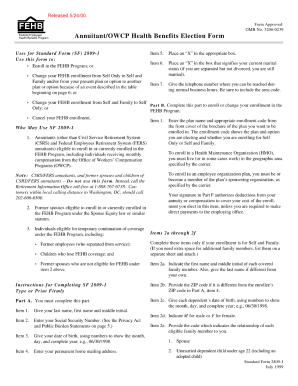
Get Fehb Sf 2809-1 1999-2025
How it works
-
Open form follow the instructions
-
Easily sign the form with your finger
-
Send filled & signed form or save
Tips on how to fill out, edit and sign FEHB SF 2809-1 online
How to fill out and sign FEHB SF 2809-1 online?
Get your online template and fill it in using progressive features. Enjoy smart fillable fields and interactivity.Follow the simple instructions below:
The preparation of legal documents can be expensive and time-consuming. Nevertheless, with our pre-made online templates, everything becomes easier.
Now, generating a FEHB SF 2809-1 takes no more than 5 minutes. Our state digital samples and straightforward instructions eliminate human errors.
Utilize the quick search and advanced cloud editor to create an accurate FEHB SF 2809-1. Eliminate the hassle and generate documents online!
- Locate the template in the directory.
- Input all necessary details in the designated fillable fields. The user-friendly drag & drop interface allows for easy addition or repositioning of sections.
- Ensure everything is completed correctly, without errors or omitted fields.
- Add your electronic signature to the PDF document.
- Click Done to finalize the changes.
- Download the document or print your version.
- Send immediately to the recipient.
How to modify Get FEHB SF 2809-1 1999: personalize forms online
Experience a hassle-free and paperless method of working with Get FEHB SF 2809-1 1999. Utilize our dependable online service and save a considerable amount of time.
Creating every document, including Get FEHB SF 2809-1 1999, from the ground up requires excessive effort, so having a reliable platform of pre-made document templates can significantly enhance your productivity.
However, utilizing them can be challenging, particularly when it involves documents in PDF format. Fortunately, our extensive library includes a built-in editor that allows you to effortlessly complete and personalize Get FEHB SF 2809-1 1999 without leaving our site so you can avoid wasting time processing your documents. Here’s what you can achieve with your file using our tool:
Whether you need to finalize editable Get FEHB SF 2809-1 1999 or any other template featured in our catalog, you’re well on your path with our online document editing tool. It’s simple and secure and doesn’t necessitate a specific technical background. Our web-based application is designed to manage nearly everything you can conceive of regarding file editing and processing.
Put an end to the old-fashioned method of handling your documents. Opt for a professional solution to simplify your tasks and make them less dependent on paper.
- Step 1. Locate the necessary document on our website.
- Step 2. Click Get Form to load it in the editor.
- Step 3. Utilize our specialized editing features that enable you to add, delete, annotate, and highlight or obscure text.
- Step 4. Create and attach a legally-binding signature to your document by utilizing the sign option from the upper toolbar.
- Step 5. If the template layout doesn’t appear as you require, make use of the tools on the right to erase, add, and rearrange pages.
- Step 6. Add fillable fields so other individuals can be invited to complete the template (if necessary).
- Step 7. Distribute or send the document, print it, or select the format in which you’d like to receive the document.
Because all FEHB Program plans have as good or better coverage than Medicare, they are considered to offer creditable coverage. So, if you decide not to join a Medicare drug plan now, but change your mind later and you are still enrolled in FEHB, you can do so without paying a late enrollment penalty.
Industry-leading security and compliance
-
In businnes since 199725+ years providing professional legal documents.
-
Accredited businessGuarantees that a business meets BBB accreditation standards in the US and Canada.
-
Secured by BraintreeValidated Level 1 PCI DSS compliant payment gateway that accepts most major credit and debit card brands from across the globe.


