Loading
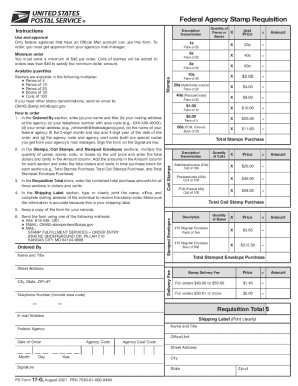
Get Usps Ps 17-g 2021-2026
How it works
-
Open form follow the instructions
-
Easily sign the form with your finger
-
Send filled & signed form or save
How to fill out the USPS PS 17-G online
The USPS PS 17-G is a form used by federal agencies to requisition and order stamps. This guide provides clear instructions for filling out the form online, ensuring you understand each section and field.
Follow the steps to complete the USPS PS 17-G online
- Press the ‘Get Form’ button to access the form and open it in your editor.
- In the ‘Ordered By’ section, provide your full name and title, along with your mailing address, telephone number, email address, and the name of your federal agency. Make sure to include the date of the order and the agency codes as provided by your mail manager.
- In the ‘Stamps, Coil Stamps, and Stamped Envelopes’ sections, calculate the total for each item by multiplying the quantity by the unit price. Enter these amounts in the ‘Amount’ column.
- Record the total purchase amounts from each section into the ‘Requisition Total’ block, ensuring each entry is accurate and formatted correctly.
- Fill out the ‘Shipping Label’ section with the name, office, and complete address of the individual who will receive the stamp order. Confirm that all information is correct for successful delivery.
- Keep a copy of the completed form for your records to ensure you have the necessary information for future reference.
- Submit the form via one of the provided methods: fax (816-545-1201), email (OMAS-stamporders@usps.gov), or mail to STAMP FULFILLMENT SERVICES, ORDER ENTRY, 8300 NE UNDERGROUND DR, PILLAR 210, KANSAS CITY MO 64144-9998.
Complete your documents online for efficient processing and management.
Industry-leading security and compliance
US Legal Forms protects your data by complying with industry-specific security standards.
-
In businnes since 199725+ years providing professional legal documents.
-
Accredited businessGuarantees that a business meets BBB accreditation standards in the US and Canada.
-
Secured by BraintreeValidated Level 1 PCI DSS compliant payment gateway that accepts most major credit and debit card brands from across the globe.


