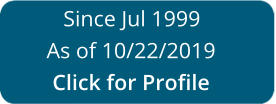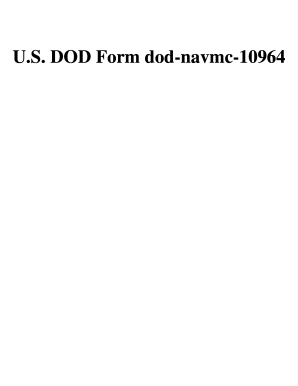
Get Navmc 10964 1996-2024
How It Works
-
Open form follow the instructions
-
Easily sign the form with your finger
-
Send filled & signed form or save
Tips on how to fill out, edit and sign Formulario 10964 online
How to fill out and sign Navmc 10964 application online?
Get your online template and fill it in using progressive features. Enjoy smart fillable fields and interactivity. Follow the simple instructions below:
Tax, business, legal as well as other electronic documents require a high level of protection and compliance with the legislation. Our templates are updated on a regular basis according to the latest amendments in legislation. Additionally, with our service, all the data you include in your NAVMC-10964 is well-protected from leakage or damage via industry-leading file encryption.
The tips below will help you fill in NAVMC-10964 quickly and easily:
- Open the document in the feature-rich online editing tool by hitting Get form.
- Fill in the requested fields which are yellow-colored.
- Click the arrow with the inscription Next to jump from one field to another.
- Go to the e-autograph solution to e-sign the document.
- Add the relevant date.
- Check the whole e-document to ensure that you have not skipped anything important.
- Press Done and save the new document.
Our platform allows you to take the entire procedure of completing legal papers online. For that reason, you save hours (if not days or even weeks) and get rid of unnecessary payments. From now on, fill out NAVMC-10964 from the comfort of your home, workplace, or even on the move.
How to modify Navmc 10964 application for government vehicle operator's permit: customize forms online
Check out a standalone service to handle all your paperwork easily. Find, modify, and finish your Navmc 10964 application for government vehicle operator's permit in a single interface with the help of smart tools.
The days when people had to print forms or even write them manually are over. Right now, all it takes to get and finish any form, like Navmc 10964 application for government vehicle operator's permit, is opening a single browser tab. Here, you can find the Navmc 10964 application for government vehicle operator's permit form and customize it any way you need, from inserting the text straight in the document to drawing it on a digital sticky note and attaching it to the record. Discover tools that will simplify your paperwork without additional effort.
Simply click the Get form button to prepare your Navmc 10964 application for government vehicle operator's permit paperwork quickly and start modifying it instantly. In the editing mode, you can easily complete the template with your details for submission. Simply click on the field you need to modify and enter the data right away. The editor's interface does not need any specific skills to use it. When done with the edits, check the information's accuracy once more and sign the document. Click on the signature field and follow the instructions to eSign the form in a moment.
Use More tools to customize your form:
- Use Cross, Check, or Circle tools to pinpoint the document's data.
- Add text or fillable text fields with text customization tools.
- Erase, Highlight, or Blackout text blocks in the document using corresponding tools.
- Add a date, initials, or even an image to the document if necessary.
- Use the Sticky note tool to annotate the form.
- Use the Arrow and Line, or Draw tool to add visual elements to your document.
Preparing Navmc 10964 application for government vehicle operator's permit forms will never be puzzling again if you know where to find the suitable template and prepare it quickly. Do not hesitate to try it yourself.
Experience a faster way to fill out and sign forms on the web. Access the most extensive library of templates available.
Video instructions and help with filling out and completing 10964 form
Take advantage of the unique fillable fields for completing Form online. Use expert-made templates and video recommendations that direct you through the entire procedure from beginning to end.
Use professional pre-built templates to fill in and sign documents online faster. Get access to thousands of forms.
Keywords relevant to NAVMC-10964
- REFUELER
- dod-navmc-10964
- HQMC
- 0109-LF-064-7800
- navmc
- ARAE
- RENE
- SRB
- navfac
- III
- apr
- exp
- dob
- SEDANS
- Licensing
USLegal fulfills industry-leading security and compliance standards.
-

VeriSign secured
#1 Internet-trusted security seal. Ensures that a website is free of malware attacks.
-
Accredited Business
Guarantees that a business meets BBB accreditation standards in the US and Canada.
-

TopTen Reviews
Highest customer reviews on one of the most highly-trusted product review platforms.