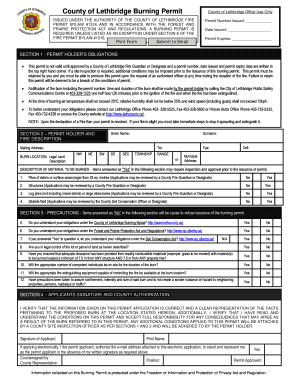
Get Canada Burning Permit
How it works
-
Open form follow the instructions
-
Easily sign the form with your finger
-
Send filled & signed form or save
Tips on how to fill out, edit and sign Canada Burning Permit online
How to fill out and sign Canada Burning Permit online?
Get your online template and fill it in using progressive features. Enjoy smart fillable fields and interactivity. Follow the simple instructions below:
The days of terrifying complex tax and legal forms have ended. With US Legal Forms the entire process of filling out official documents is anxiety-free. A powerhouse editor is right at your fingertips giving you an array of useful instruments for filling out a Canada Burning Permit. These guidelines, together with the editor will assist you through the complete procedure.
- Click the orange Get Form option to begin enhancing.
- Turn on the Wizard mode in the top toolbar to obtain additional pieces of advice.
- Fill out every fillable field.
- Be sure the data you fill in Canada Burning Permit is up-to-date and accurate.
- Include the date to the template with the Date tool.
- Select the Sign icon and make a digital signature. There are 3 available choices; typing, drawing, or capturing one.
- Re-check each field has been filled in correctly.
- Click Done in the top right corne to save or send the document. There are several alternatives for receiving the doc. An attachment in an email or through the mail as a hard copy, as an instant download.
We make completing any Canada Burning Permit more convenient. Start now!
How to edit Canada Burning Permit: customize forms online
Choose a reliable document editing service you can trust. Revise, complete, and sign Canada Burning Permit safely online.
Too often, editing forms, like Canada Burning Permit, can be pain, especially if you received them online or via email but don’t have access to specialized tools. Of course, you can use some workarounds to get around it, but you can end up getting a form that won't meet the submission requirements. Using a printer and scanner isn’t a way out either because it's time- and resource-consuming.
We provide an easier and more efficient way of modifying files. A comprehensive catalog of document templates that are straightforward to edit and certify, and then make fillable for others. Our platform extends way beyond a set of templates. One of the best aspects of utilizing our services is that you can edit Canada Burning Permit directly on our website.
Since it's a web-based platform, it spares you from having to download any software program. Plus, not all corporate rules permit you to install it on your corporate computer. Here's how you can easily and safely complete your documents with our solution.
- Hit the Get Form > you’ll be instantly taken to our editor.
- As soon as opened, you can kick off the editing process.
- Choose checkmark or circle, line, arrow and cross and other choices to annotate your form.
- Pick the date field to add a particular date to your template.
- Add text boxes, graphics and notes and more to enrich the content.
- Use the fillable fields option on the right to create fillable {fields.
- Choose Sign from the top toolbar to generate and create your legally-binding signature.
- Click DONE and save, print, and share or download the end {file.
Forget about paper and other inefficient methods for modifying your Canada Burning Permit or other files. Use our tool instead that combines one of the richest libraries of ready-to-customize templates and a powerful document editing services. It's easy and safe, and can save you lots of time! Don’t take our word for it, give it a try yourself!
Bonfires are legal in Canada; however, they are subject to specific regulations and permit requirements depending on your location. Most provinces and municipalities require a Canada Burning Permit for bonfires, especially in fire-prone areas. It is crucial to familiarize yourself with local laws to avoid any violations. Doing so ensures a safe and enjoyable bonfire experience without legal complications.
Industry-leading security and compliance
-
In businnes since 199725+ years providing professional legal documents.
-
Accredited businessGuarantees that a business meets BBB accreditation standards in the US and Canada.
-
Secured by BraintreeValidated Level 1 PCI DSS compliant payment gateway that accepts most major credit and debit card brands from across the globe.


