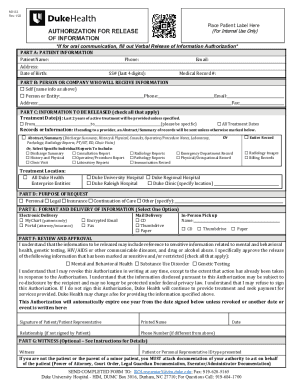
Get Nc Duke Health M3132 2022-2025
How it works
-
Open form follow the instructions
-
Easily sign the form with your finger
-
Send filled & signed form or save
How to fill out and sign nc online?
Get your online template and fill it in using progressive features. Enjoy smart fillable fields and interactivity. Follow the simple instructions below:Getting a authorized expert, making an appointment and going to the office for a personal meeting makes finishing a NC Duke Health M3132 from beginning to end stressful. US Legal Forms lets you rapidly generate legally valid documents based on pre-built web-based samples.
Prepare your docs in minutes using our easy step-by-step instructions:
- Find the NC Duke Health M3132 you want.
- Open it up using the cloud-based editor and begin editing.
- Complete the blank fields; concerned parties names, places of residence and numbers etc.
- Customize the template with smart fillable fields.
- Include the date and place your e-signature.
- Simply click Done after double-examining all the data.
- Download the ready-produced document to your gadget or print it as a hard copy.
Easily create a NC Duke Health M3132 without needing to involve specialists. We already have over 3 million customers benefiting from our rich collection of legal documents. Join us today and gain access to the #1 collection of browser-based templates. Test it yourself!
Related links form
Cancellation Policy If you need to cancel or reschedule your appointment, please do so 24 hours prior to your appointment. You can cancel or schedule through Duke MyChart. Or, you can call your doctor's office or 919-516-9086.
Industry-leading security and compliance
-
In businnes since 199725+ years providing professional legal documents.
-
Accredited businessGuarantees that a business meets BBB accreditation standards in the US and Canada.
-
Secured by BraintreeValidated Level 1 PCI DSS compliant payment gateway that accepts most major credit and debit card brands from across the globe.


