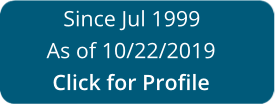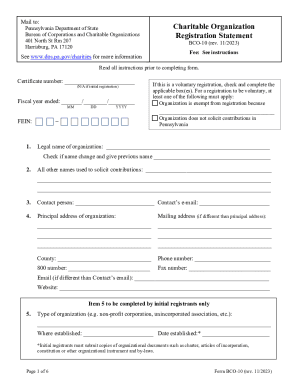
Get Bco 10 Instructions 2017
How It Works
-
Open form follow the instructions
-
Easily sign the form with your finger
-
Send filled & signed form or save
How to fill out and sign pennsylvania bco 10 instructions online?
Get your online template and fill it in using progressive features. Enjoy smart fillable fields and interactivity. Follow the simple instructions below:
Experience all the key benefits of completing and submitting legal forms on the internet. With our platform completing PA BCO-10 only takes a few minutes. We make that achievable through giving you access to our full-fledged editor effective at changing/fixing a document?s initial textual content, inserting special boxes, and e-signing.
Fill out PA BCO-10 within several minutes by following the recommendations listed below:
- Choose the template you require from our library of legal forms.
- Select the Get form key to open it and start editing.
- Submit all of the necessary fields (they are yellow-colored).
- The Signature Wizard will help you put your electronic autograph as soon as you?ve finished imputing info.
- Add the relevant date.
- Look through the whole document to ensure you?ve filled out all the data and no changes are needed.
- Click Done and save the filled out document to the computer.
Send your PA BCO-10 in an electronic form as soon as you are done with completing it. Your data is well-protected, since we keep to the latest security criteria. Join millions of happy customers that are already submitting legal templates from their houses.
Experience a faster way to fill out and sign forms on the web. Access the most extensive library of templates available.
Video instructions and help with filling out and completing bco 10 form
Get your Form completed and signed from the comfort of your home. This video guide shows you how to produce and manage legal documents remotely.
Pa bco 10 form FAQ
Use professional pre-built templates to fill in and sign documents online faster. Get access to thousands of forms.
Keywords relevant to bco 10 form para get
- bco pennsylvania
- bco 10 pennsylvania
- bco 10 charitable organization
- bco 10 application
- pennsylvania bco10
- form bco
- pa bco 10 filing requirements
- pa bco 10 registration
- pa bco 10 extension
- bco form 23
- bco 10 pennsylvania form
- pennsylvania bco 2
- bco 10 fees
USLegal fulfills industry-leading security and compliance standards.
-

VeriSign secured
#1 Internet-trusted security seal. Ensures that a website is free of malware attacks.
-
Accredited Business
Guarantees that a business meets BBB accreditation standards in the US and Canada.
-

TopTen Reviews
Highest customer reviews on one of the most highly-trusted product review platforms.