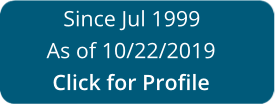Get Sc I338 Form
How It Works
-
Open form follow the instructions
-
Easily sign the form with your finger
-
Send filled & signed form or save
How to fill out and sign i 338 fillable online?
Get your online template and fill it in using progressive features. Enjoy smart fillable fields and interactivity. Follow the simple instructions below:
Legal, business, tax along with other electronic documents require higher of compliance with the law and protection. Our forms are updated on a regular basis in accordance with the latest amendments in legislation. In addition, with us, all of the info you include in the Partnership- FAQ - SC Department Of Revenue is well-protected against leakage or damage through cutting-edge file encryption.
The following tips can help you fill in Partnership- FAQ - SC Department Of Revenue easily and quickly:
- Open the form in the full-fledged online editing tool by clicking on Get form.
- Fill out the required boxes which are yellow-colored.
- Hit the arrow with the inscription Next to move from field to field.
- Go to the e-signature solution to e-sign the document.
- Put the date.
- Read through the entire template to make sure you haven?t skipped anything.
- Click Done and save the new document.
Our platform allows you to take the entire procedure of executing legal forms online. As a result, you save hours (if not days or weeks) and eliminate unnecessary costs. From now on, fill in Partnership- FAQ - SC Department Of Revenue from your home, office, and even on the move.
Experience a faster way to fill out and sign forms on the web. Access the most extensive library of templates available.
I338 revenue online FAQ
Use professional pre-built templates to fill in and sign documents online faster. Get access to thousands of forms.
Keywords relevant to i338
- sc i338 dor
- i 338 dor
- sc i338 fillable
- i338 composite sample
- south carolina i338
- sc i338 trial
- composite affidavit form
- i338 return sample
- composite return affidavit
- i338 form online
- i338 revenue uslegal
- sc return affidavit
- i338 dor fill
- i338 return revenue
- 2023 return affidavit
USLegal fulfills industry-leading security and compliance standards.
-

VeriSign secured
#1 Internet-trusted security seal. Ensures that a website is free of malware attacks.
-
Accredited Business
Guarantees that a business meets BBB accreditation standards in the US and Canada.
-

TopTen Reviews
Highest customer reviews on one of the most highly-trusted product review platforms.