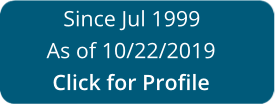Get
How It Works
-
Open form follow the instructions
-
Easily sign the form with your finger
-
Send filled & signed form or save
How to fill out and sign a form online?
Get your online template and fill it in using progressive features. Enjoy smart fillable fields and interactivity. Follow the simple instructions below:
The prep of lawful documents can be expensive and time-consuming. However, with our preconfigured online templates, things get simpler. Now, working with a takes a maximum of 5 minutes. Our state-specific online samples and crystal-clear instructions eradicate human-prone faults.
Comply with our easy steps to get your well prepared rapidly:
- Pick the web sample from the catalogue.
- Type all required information in the required fillable fields. The user-friendly drag&drop graphical user interface makes it simple to include or relocate fields.
- Make sure everything is filled in properly, without any typos or lacking blocks.
- Apply your electronic signature to the page.
- Click Done to save the alterations.
- Save the record or print your PDF version.
- Submit instantly to the recipient.
Use the quick search and powerful cloud editor to produce a correct . Eliminate the routine and create papers on the internet!
Experience a faster way to fill out and sign forms on the web. Access the most extensive library of templates available.
Use professional pre-built templates to fill in and sign documents online faster. Get access to thousands of forms.
USLegal fulfills industry-leading security and compliance standards.
-

VeriSign secured
#1 Internet-trusted security seal. Ensures that a website is free of malware attacks.
-
Accredited Business
Guarantees that a business meets BBB accreditation standards in the US and Canada.
-

TopTen Reviews
Highest customer reviews on one of the most highly-trusted product review platforms.