Loading
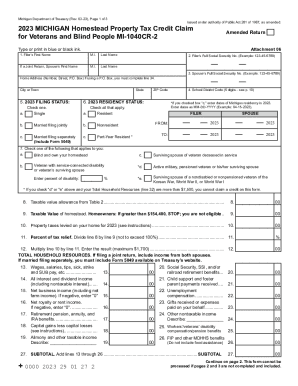
Get Mi Dot Mi-1040cr-2 2023-2025
How it works
-
Open form follow the instructions
-
Easily sign the form with your finger
-
Send filled & signed form or save
How to fill out and sign mi 1040cr 2 online?
Get your online template and fill it in using progressive features. Enjoy smart fillable fields and interactivity. Follow the simple instructions below:Have you been searching for a quick and practical tool to complete MI DoT MI-1040CR-2 at an affordable price? Our service will provide you with a wide selection of forms that are available for filling out on the internet. It only takes a few minutes.
Keep to these simple actions to get MI DoT MI-1040CR-2 ready for sending:
- Select the sample you need in the collection of legal templates.
- Open the template in the online editor.
- Read through the instructions to find out which details you will need to give.
- Click on the fillable fields and add the requested details.
- Add the date and place your electronic signature once you fill in all other fields.
- Check the completed form for misprints as well as other mistakes. If there?s a necessity to correct something, the online editing tool as well as its wide variety of instruments are available for you.
- Download the filled out document to your gadget by clicking on Done.
- Send the electronic form to the parties involved.
Completing MI DoT MI-1040CR-2 does not have to be stressful any longer. From now on easily get through it from home or at your place of work straight from your mobile or PC.
Industry-leading security and compliance
US Legal Forms protects your data by complying with industry-specific security standards.
-
In businnes since 199725+ years providing professional legal documents.
-
Accredited businessGuarantees that a business meets BBB accreditation standards in the US and Canada.
-
Secured by BraintreeValidated Level 1 PCI DSS compliant payment gateway that accepts most major credit and debit card brands from across the globe.


