Loading
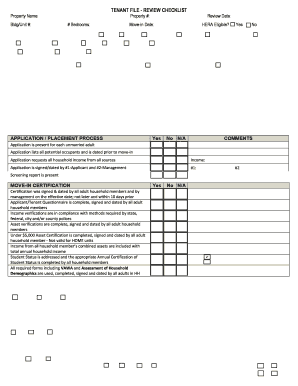
Get Or Tenant File Review Checklist 2016
How it works
-
Open form follow the instructions
-
Easily sign the form with your finger
-
Send filled & signed form or save
How to fill out and sign 2-Management online?
Get your online template and fill it in using progressive features. Enjoy smart fillable fields and interactivity. Follow the simple instructions below:Are you seeking a quick and efficient tool to complete Tenant File Review Checklist at a reasonable price? Our service gives you a wide variety of forms that are offered for filling out online. It only takes a couple of minutes.
Keep to these simple instructions to get Tenant File Review Checklist ready for sending:
- Choose the document you will need in the library of legal templates.
- Open the form in the online editing tool.
- Read the recommendations to find out which details you need to provide.
- Choose the fillable fields and add the requested data.
- Add the relevant date and insert your electronic autograph when you complete all other fields.
- Look at the document for misprints along with other mistakes. If there?s a need to change something, the online editing tool along with its wide variety of instruments are at your disposal.
- Download the filled out document to your gadget by hitting Done.
- Send the electronic document to the intended recipient.
Completing Tenant File Review Checklist does not have to be perplexing anymore. From now on comfortably get through it from your home or at the workplace from your smartphone or PC.
Industry-leading security and compliance
US Legal Forms protects your data by complying with industry-specific security standards.
-
In businnes since 199725+ years providing professional legal documents.
-
Accredited businessGuarantees that a business meets BBB accreditation standards in the US and Canada.
-
Secured by BraintreeValidated Level 1 PCI DSS compliant payment gateway that accepts most major credit and debit card brands from across the globe.


