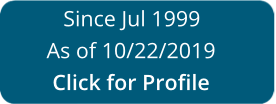Get A Due Diligence Tool For
How It Works
-
Open form follow the instructions
-
Easily sign the form with your finger
-
Send filled & signed form or save
Tips on how to fill out, edit and sign Sensitization online
How to edit Assetand: customize forms online
Say goodbye to a traditional paper-based way of completing Assetand. Get the form filled out and signed in no time with our top-notch online editor.
Are you forced to edit and complete Assetand? With a professional editor like ours, you can perform this task in mere minutes without having to print and scan paperwork over and over again. We provide you with fully editable and straightforward form templates that will serve as a starting point and help you complete the necessary form online.
All files, automatically, contain fillable fields you can complete as soon as you open the document. However, if you need to improve the existing content of the document or add a new one, you can choose from a number of editing and annotation tools. Highlight, blackout, and comment on the text; include checkmarks, lines, text boxes, graphics and notes, and comments. Moreover, you can swiftly certify the document with a legally-binding signature. The completed document can be shared with other people, stored, imported to external apps, or transformed into any other format.
You’ll never make a wrong decision choosing our web-based solution to complete Assetand because it's:
- Straightforward to set up and utilize, even for users who haven’t completed the paperwork online in the past.
- Powerful enough to allow for various modifying needs and form types.
- Safe and secure, making your editing experience protected every time.
- Available for various devices, making it effortless to complete the form from just about anywhere.
- Capable of generating forms based on ready-drafted templates.
- Compatible with numerous document formats: PDF, DOC, DOCX, PPT and JPEG etc.
Don't waste time editing your Assetand obsolete way - with pen and paper. Use our full-featured solution instead. It provides you with a comprehensive suite of editing tools, built-in eSignature capabilities, and ease of use. The thing that makes it differ from similar alternatives is the team collaboration options - you can collaborate on documents with anyone, create a well-structured document approval workflow from A to Z, and a lot more. Try our online tool and get the best value for your money!
Experience a faster way to fill out and sign forms on the web. Access the most extensive library of templates available.
Intermediation FAQ
Use professional pre-built templates to fill in and sign documents online faster. Get access to thousands of forms.
Keywords relevant to A DUE DILIGENCE TOOL FOR
- oss
- Chemonics
- sacoo
- apexes
- vii
- VVI
- intermediation
- aggregated
- sensitization
- microfinance
- entitling
- NGO
- assetand
- tiered
- passbooks
USLegal fulfills industry-leading security and compliance standards.
-

VeriSign secured
#1 Internet-trusted security seal. Ensures that a website is free of malware attacks.
-
Accredited Business
Guarantees that a business meets BBB accreditation standards in the US and Canada.
-

TopTen Reviews
Highest customer reviews on one of the most highly-trusted product review platforms.