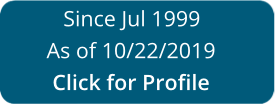Get Fanshawe Withdrawal Form 2008-2025
How It Works
-
Open form follow the instructions
-
Easily sign the form with your finger
-
Send filled & signed form or save
Tips on how to fill out, edit and sign Fanshawe withdrawal uslegal online
How to fill out and sign Withdrawal fanshawe fill online?
Get your online template and fill it in using progressive features. Enjoy smart fillable fields and interactivity. Follow the simple instructions below:
The days of frightening complex legal and tax forms are over. With US Legal Forms creating official documents is anxiety-free. The leading editor is right at your fingertips supplying you with various beneficial instruments for completing a Fanshawe College Student Withdrawal Form. These guidelines, in addition to the editor will help you with the entire process.
- Select the Get Form option to begin editing.
- Activate the Wizard mode in the top toolbar to get more recommendations.
- Complete every fillable field.
- Make sure the information you add to the Fanshawe College Student Withdrawal Form is updated and accurate.
- Include the date to the template with the Date function.
- Select the Sign icon and make a signature. You can use 3 available alternatives; typing, drawing, or uploading one.
- Re-check each field has been filled in correctly.
- Click Done in the top right corne to save or send the template. There are various options for getting the doc. An attachment in an email or through the mail as a hard copy, as an instant download.
We make completing any Fanshawe College Student Withdrawal Form more convenient. Get started now!
How to edit Student withdrawal: customize forms online
Fill out and sign your Student withdrawal quickly and error-free. Get and edit, and sign customizable form templates in a comfort of a single tab.
Your document workflow can be much more efficient if everything you need for editing and handling the flow is arranged in one place. If you are looking for a Student withdrawal form sample, this is a place to get it and fill it out without searching for third-party solutions. With this intelligent search engine and editing tool, you won’t need to look any further.
Just type the name of the Student withdrawal or any other form and find the right sample. If the sample seems relevant, you can start editing it right on the spot by clicking Get form. No need to print or even download it. Hover and click on the interactive fillable fields to place your information and sign the form in a single editor.
Use more editing tools to customize your template:
- Check interactive checkboxes in forms by clicking on them. Check other parts of the Student withdrawal form text by using the Cross, Check, and Circle tools
- If you need to insert more text into the file, utilize the Text tool or add fillable fields with the respective button. You can even specify the content of each fillable field.
- Add images to forms with the Image button. Upload images from your device or capture them with your computer camera.
- Add custom graphic components to the document. Use Draw, Line, and Arrow tools to draw on the document.
- Draw over the text in the document if you wish to conceal it or stress it. Cover text fragments with theErase and Highlight, or Blackout instrument.
- Add custom components such as Initials or Date with the respective tools. They will be generated automatically.
- Save the form on your device or convert its format to the one you need.
When equipped with a smart forms catalog and a powerful document editing solution, working with documentation is easier. Find the form you need, fill it out instantly, and sign it on the spot without downloading it. Get your paperwork routine simplified with a solution designed for editing forms.
Experience a faster way to fill out and sign forms on the web. Access the most extensive library of templates available.
Video instructions and help with filling out and completing how to drop a course fanshawe
Follow the instructions in this video to get a legally-valid Form. Save your time and money by utilizing web samples prepared by experts.
Withdrawal information fanshawe FAQ
Use professional pre-built templates to fill in and sign documents online faster. Get access to thousands of forms.
Keywords relevant to withdrawal form sample
- withdrawal form school
- withdrawal form template
- college withdrawal form
- printable school withdrawal form template
- how to drop out of fanshawe college
- fanshawe withdrawal date
- fanshawe withdrawal
- fanshawe refund policy
- fanshawe drop course
- fanshawe course withdrawal
- fanshawe college refund process
- fanshawe college refund
- fanshawe college deferral policy
- drop out form
- conestoga withdrawal form
USLegal fulfills industry-leading security and compliance standards.
-

VeriSign secured
#1 Internet-trusted security seal. Ensures that a website is free of malware attacks.
-
Accredited Business
Guarantees that a business meets BBB accreditation standards in the US and Canada.
-

TopTen Reviews
Highest customer reviews on one of the most highly-trusted product review platforms.