Loading
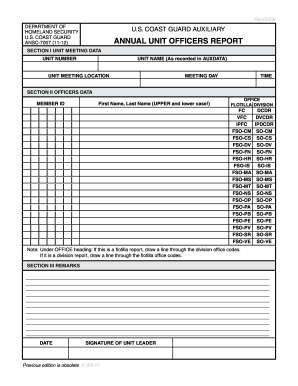
Get Dhs Ansc-7007 2012
How it works
-
Open form follow the instructions
-
Easily sign the form with your finger
-
Send filled & signed form or save
How to fill out the DHS ANSC-7007 online
The DHS ANSC-7007 form is an essential document used annually to report the election and appointment of unit officers within the U.S. Coast Guard Auxiliary. This guide will provide you with a clear, step-by-step overview of how to complete the form accurately and efficiently online.
Follow the steps to fill out the DHS ANSC-7007 online.
- Click 'Get Form' button to obtain the form and open it in the editor.
- In Section I, enter the Unit Meeting Data. Begin with the Unit Number, which incorporates your district and division codes, ensuring to zero-fill as needed. Next, record the Unit Name as it appears in AUXDATA, followed by the Meeting Location, Meeting Day, and Time using the 24-hour military format.
- Proceed to Section II, where you will detail the Officers Data. Enter each officer’s seven-digit Member ID, along with their first and last names. Ensure that names are formatted in upper and lower case as specified. Remember to draw lines through the appropriate office codes based on whether this is a flotilla or division report.
- In Section III, use the Remarks section to note anything pertinent related to the unit meeting or officer data. This may include comments or observations that could aid future reference.
- Finally, conclude by entering the Date of Submission and ensuring that the Signature of the Unit Leader is placed correctly, typically in accordance with local routing protocols.
- After completing all sections, remember to save your changes, download a copy, print it for records, or share it as necessary.
Complete your DHS ANSC-7007 online today to ensure your unit is accurately represented in the District Directory.
Get form
Experience a faster way to fill out and sign forms on the web. Access the most extensive library of templates available.
The Coast Guard Auxiliary is not classified as military in the same way active duty service members are. However, it remains an essential support element to the Coast Guard and contributes to national security. Understanding this distinction is vital, especially for individuals seeking guidance on regulations like DHS ANSC-7007.
Get This Form Now!
Use professional pre-built templates to fill in and sign documents online faster. Get access to thousands of forms.
Industry-leading security and compliance
US Legal Forms protects your data by complying with industry-specific security standards.
-
In businnes since 199725+ years providing professional legal documents.
-
Accredited businessGuarantees that a business meets BBB accreditation standards in the US and Canada.
-
Secured by BraintreeValidated Level 1 PCI DSS compliant payment gateway that accepts most major credit and debit card brands from across the globe.


