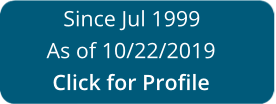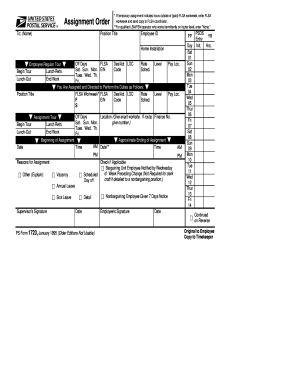
Get Usps Ps 1723 1995
How It Works
-
Open form follow the instructions
-
Easily sign the form with your finger
-
Send filled & signed form or save
Tips on how to fill out, edit and sign Itermittently online
How to fill out and sign Workweek online?
Get your online template and fill it in using progressive features. Enjoy smart fillable fields and interactivity. Follow the simple instructions below:
Have you been seeking a quick and practical solution to fill out USPS PS 1723 at a reasonable cost? Our platform provides you with a wide variety of templates that are offered for filling out on the internet. It only takes a few minutes.
Stick to these simple actions to get USPS PS 1723 completely ready for submitting:
- Find the document you want in the library of legal templates.
- Open the template in the online editing tool.
- Read through the recommendations to learn which details you will need to provide.
- Click the fillable fields and put the required data.
- Add the date and place your e-signature as soon as you complete all other boxes.
- Check the form for misprints along with other mistakes. If there?s a need to correct some information, our online editor and its wide variety of tools are available for you.
- Save the resulting document to your device by clicking on Done.
- Send the electronic document to the intended recipient.
Submitting USPS PS 1723 doesn?t need to be perplexing any longer. From now on comfortably cope with it from your home or at the office from your smartphone or desktop computer.
How to modify Timekeeper: personalize forms online
Doing papers is easy with smart online instruments. Eliminate paperwork with easily downloadable Timekeeper templates you can modify online and print out.
Preparing papers and forms must be more accessible, whether it is a day-to-day element of one’s job or occasional work. When a person must file a Timekeeper, studying regulations and guides on how to complete a form properly and what it should include might take a lot of time and effort. Nonetheless, if you find the proper Timekeeper template, finishing a document will stop being a struggle with a smart editor at hand.
Discover a wider selection of functions you can add to your document flow routine. No need to print out, complete, and annotate forms manually. With a smart editing platform, all the essential document processing functions are always at hand. If you want to make your work process with Timekeeper forms more efficient, find the template in the catalog, click on it, and see a simpler method to fill it in.
- If you need to add text in a random part of the form or insert a text field, use the Text and Text field instruments and expand the text in the form as much as you want.
- Use the Highlight tool to stress the important parts of the form. If you need to conceal or remove some text parts, use the Blackout or Erase instruments.
- Customize the form by adding default graphic elements to it. Use the Circle, Check, and Cross instruments to add these components to the forms, if possible.
- If you need additional annotations, utilize the Sticky note resource and place as many notes on the forms page as required.
- If the form requires your initials or date, the editor has instruments for that too. Minimize the chance of errors by using the Initials and Date instruments.
- It is also possible to add custom visual elements to the form. Use the Arrow, Line, and Draw instruments to change the file.
The more instruments you are familiar with, the better it is to work with Timekeeper. Try the solution that offers everything required to find and modify forms in one tab of your browser and forget about manual paperwork.
Experience a faster way to fill out and sign forms on the web. Access the most extensive library of templates available.
Video instructions and help with filling out and completing pp
Discover the easiest way to fill in Form online. Use our video to know why going digital is the only way to handle paperwork in 2020 and beyond.
Worksite FAQ
Use professional pre-built templates to fill in and sign documents online faster. Get access to thousands of forms.
Keywords relevant to USPS PS 1723
- PSDS
- 1995
- LDC
- sched
- pp
- LSM
- worksite
- FSM
- itermittently
- Init
- Tue
- workweek
- Timekeeper
- approvals
- hrs
USLegal fulfills industry-leading security and compliance standards.
-

VeriSign secured
#1 Internet-trusted security seal. Ensures that a website is free of malware attacks.
-
Accredited Business
Guarantees that a business meets BBB accreditation standards in the US and Canada.
-

TopTen Reviews
Highest customer reviews on one of the most highly-trusted product review platforms.