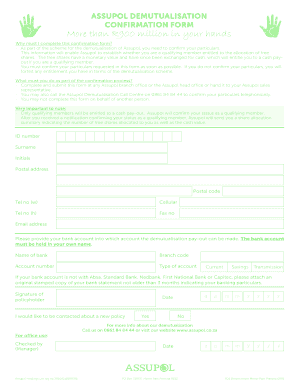
Get Assupol Cancellation Form
How it works
-
Open form follow the instructions
-
Easily sign the form with your finger
-
Send filled & signed form or save
Tips on how to fill out, edit and sign Assupol Cancellation Form online
How to fill out and sign Assupol Cancellation Form online?
Get your online template and fill it in using progressive features. Enjoy smart fillable fields and interactivity.Follow the simple instructions below:
Creating legal documents can be costly and time-consuming. Nevertheless, with our ready-made online templates, the process becomes easier. Now, collaborating with an Assupol takes no more than 5 minutes.
Our state-of-the-art online templates and clear instructions eliminate human errors.
Utilize the fast search and robust cloud editor to finalize your Assupol. Eliminate the hassle and create paperwork online!
- Choose the web template from the collection.
- Fill in all required details in the necessary fillable fields. The user-friendly drag-and-drop interface enables you to add or rearrange fields.
- Ensure all information is completed accurately, free of typos or missing sections.
- Apply your electronic signature to the document.
- Click on Done to finalize the changes.
- Download the document or print your copy.
- Send immediately to the recipient.
How to Modify Get Assupol Cancellation Form: Personalize Forms Online
Bid farewell to the conventional paper-based method of filling out the Get Assupol Cancellation Form. Complete and authenticate the form swiftly with our premium online editor.
Are you facing difficulties in amending and completing the Get Assupol Cancellation Form? With a powerful editor like ours, you can finish this in mere minutes without the necessity of repeatedly printing and scanning documents.
Our fully customizable and user-friendly form templates serve as an excellent starting point that assists you in completing the essential document template online.
All forms automatically come with fillable fields that you can use right upon opening the form. However, if you wish to refine the existing content of the document or introduce new material, you can select from numerous editing and annotation tools. Emphasize, obscure, and provide remarks on the text; add checkmarks, lines, text boxes, graphics, notes, and comments. Additionally, you can quickly validate the form with a legally-binding signature. The finalized document can be shared with others, saved, imported to external applications, or transformed into other formats.
Don't squander time filling out your Get Assupol Cancellation Form the outdated way—with pen and paper. Instead, utilize our comprehensive solution. It presents you with an extensive array of editing tools, integrated eSignature features, and unparalleled convenience. What sets it apart is the collaborative capabilities—work with anyone on forms, establish a well-organized document approval process from A to Z, and so much more. Explore our online solution and maximize value for your investment!
- User-friendly to set up and engage with, even for those unfamiliar with online document filling.
- Robust enough to support diverse modification requirements and form types.
- Secure and reliable, ensuring that your editing experience is protected at all times.
- Accessible across various operating systems, making it simple to complete the form from anywhere.
- Able to generate forms from pre-designed templates.
- Compatible with multiple file formats: PDF, DOC, DOCX, PPT, and JPEG, among others.
You can email a complaint to Assupol by locating their contact email address on their official website. Clearly state your concerns regarding your policy or the Assupol Cancellation Form process in your email. Providing specific details will help them address your issue more efficiently. Remember to keep a record of your complaint for any follow-up communications.
Industry-leading security and compliance
-
In businnes since 199725+ years providing professional legal documents.
-
Accredited businessGuarantees that a business meets BBB accreditation standards in the US and Canada.
-
Secured by BraintreeValidated Level 1 PCI DSS compliant payment gateway that accepts most major credit and debit card brands from across the globe.


