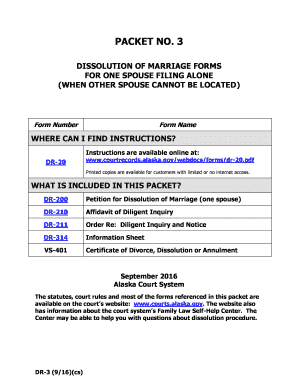
Get Ak Dr-3 2016-2025
How it works
-
Open form follow the instructions
-
Easily sign the form with your finger
-
Send filled & signed form or save
Tips on how to fill out, edit and sign AK DR-3 online
How to fill out and sign AK DR-3 online?
Get your online template and fill it in using progressive features. Enjoy smart fillable fields and interactivity. Follow the simple instructions below:
Utilize a practical AK DR-3 web tool that will accelerate the procedure of completing the legal forms and simplify it for everyone. With US Legal Forms, you no longer need to stress about generating your documents!
How to complete AK DR-3 in a few simple steps:
Use US Legal Forms for completing AK DR-3 online and e-filing documents from home. Feel confident throughout any legal procedures and prepare templates like a professional.
- Click on Get Form to initiate the web template inside the PDF editor.
- Navigate to fillable sections in the sample pages and enter all the necessary information.
- Review the checkboxes and select the suitable ones by clicking on them.
- Verify your entered details (name and address, all numbers) twice to prevent errors and typos.
- Create your unique electronic signature using the Sign Tool.
- eSign and date the electronic template.
- Finish the AK DR-3 using the Done option.
- Send the file via Email or transmit it by Fax or USPS.
- Print it directly in the web browser if you require a hardcopy or download the PDF file to your device.
How to Modify Get AK DR-3 2016: Personalize Forms Online
Forget a conventional paper-based method of executing Get AK DR-3 2016. Get the document completed and validated in moments with our professional online editor.
Are you compelled to revise and finalize Get AK DR-3 2016? With a powerful editor like ours, you can accomplish this in just minutes without needing to print and scan documents back and forth. We offer entirely editable and straightforward document templates that will serve as a foundation and assist you in finalizing the necessary document format online.
All forms, by default, include fillable fields you can complete as soon as you access the form. However, if you wish to enhance the existing content of the form or introduce new content, you can select from a variety of editing and annotation tools. Emphasize, redact, and comment on the text; insert checkmarks, lines, text boxes, images, notes, and comments. Additionally, you can quickly validate the form with a legally-binding signature. The finished form can be shared with others, stored, sent to external applications, or converted into any common format.
You’ll never err by selecting our web-based tool to execute Get AK DR-3 2016 because it's:
Don't waste time completing your Get AK DR-3 2016 in an outdated manner - with pen and paper. Utilize our feature-rich solution instead. It offers you a versatile array of editing tools, integrated eSignature features, and user-friendliness. What sets it apart from similar alternatives is the collaborative capabilities - you can work on documents with anyone, construct a well-organized document approval workflow from A to Z, and much more. Try our online solution and receive the best value for your investment!
- Simple to set up and operate, even for those who haven’t filled out documents electronically before.
- Robust enough to manage numerous modification needs and document types.
- Safe and secure, ensuring your editing experience is protected every time.
- Accessible across various devices, making it easy to complete the document from virtually anywhere.
- Able to generate forms based on pre-designed templates.
- Compatible with multiple document formats: PDF, DOC, DOCX, PPT, and JPEG, etc.
drives, including the popular A DR3 model, are available from specialized vendors in Warframe. These vendors are often found in the game's main hubs or during specific events. Always check back regularly as vendor inventories can change, giving you access to new or limitededition designs that may catch your interest.
Industry-leading security and compliance
-
In businnes since 199725+ years providing professional legal documents.
-
Accredited businessGuarantees that a business meets BBB accreditation standards in the US and Canada.
-
Secured by BraintreeValidated Level 1 PCI DSS compliant payment gateway that accepts most major credit and debit card brands from across the globe.


