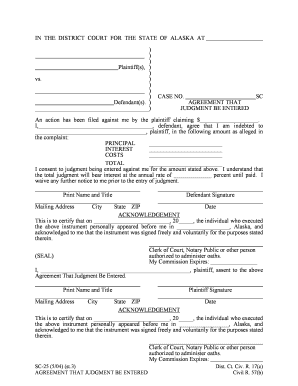
Get Ak Sc-25 2004-2025
How it works
-
Open form follow the instructions
-
Easily sign the form with your finger
-
Send filled & signed form or save
Tips on how to fill out, edit and sign AK SC-25 online
How to fill out and sign AK SC-25 online?
Get your online template and fill it in using progressive features. Enjoy smart fillable fields and interactivity. Follow the simple instructions below:
Select a convenient AK SC-25 web tool that will expedite the process of submitting legal documents and facilitate it for everyone.
With US Legal Forms, you no longer need to worry about preparing your documents!
Utilize US Legal Forms to complete the AK SC-25 online and electronically submit documents from the comfort of your home. Feel relaxed during legal processes and have ready-made templates like a professional.
- Click Get Form to initiate the template within the PDF editor.
- Navigate to the fillable fields in the sample pages and enter all the required information.
- Review the checkboxes and choose the suitable ones by clicking on them.
- Verify your entered information (name and address, all numbers) twice to prevent mistakes and errors.
- Create your unique digital signature using the Sign Tool.
- eSign and date the document.
- Finalize the AK SC-25 with the Done option.
- Send the record via Email or deliver it by Fax or USPS.
- Print it directly in the browser if you require a hard copy or download the e-file to your device.
How to modify Get AK SC-25 2004: personalize forms online
Authorize and distribute Get AK SC-25 2004 along with any additional business and personal documents online without squandering time and resources on printing and mailing. Maximize the benefits of our online form editor featuring an integrated compliant electronic signature tool.
Signing and submitting Get AK SC-25 2004 documents digitally is faster and more efficient than handling them on paper. Nonetheless, it necessitates utilizing online solutions that assure a high degree of data security and offer you a compliant tool for generating electronic signatures. Our robust online editor is precisely what you need to prepare your Get AK SC-25 2004 and other individual and business or tax templates accurately and appropriately by conforming to all the standards. It encompasses all the vital tools to seamlessly and swiftly fill out, modify, and endorse paperwork online, as well as insert Signature fields for other individuals, detailing who and where must sign.
It requires merely a few straightforward steps to finish and sign Get AK SC-25 2004 online:
When signing Get AK SC-25 2004 with our extensive online editor, you can always be confident it is legally binding and court-admissible. Prepare and submit documentation in the most advantageous way possible!
- Access the chosen file for further modifications.
- Utilize the upper toolkit to incorporate Text, Initials, Image, Check, and Cross symbols to your document.
- Emphasize the crucial details and obscure or eliminate sensitive information if needed.
- Click on the Sign tool above and select your preferred method of eSigning your form.
- Draw your signature, type it, upload its image, or opt for another method that suits you.
- Navigate to the Edit Fillable Fields panel and add Signature fields for others.
- Click on Add Signer and input your recipient’s email to assign this field to them.
- Verify that all information given is complete and accurate before you click Done.
- Distribute your document with others using one of the available methods.
The most recent version of the AK SC-25 form is available on US Legal Forms, where you can find the latest updates. Keeping this form up to date is essential for meeting legal requirements and avoiding potential delays. Accessing the newest version ensures your documentation is compliant and effective.
Industry-leading security and compliance
-
In businnes since 199725+ years providing professional legal documents.
-
Accredited businessGuarantees that a business meets BBB accreditation standards in the US and Canada.
-
Secured by BraintreeValidated Level 1 PCI DSS compliant payment gateway that accepts most major credit and debit card brands from across the globe.


