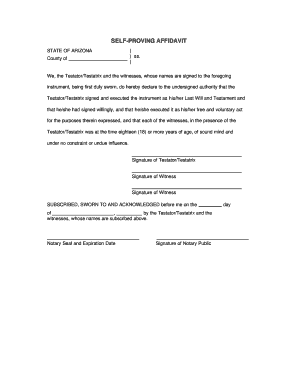
Get Az Self-proving Affidavit
How it works
-
Open form follow the instructions
-
Easily sign the form with your finger
-
Send filled & signed form or save
Tips on how to fill out, edit and sign AZ Self-Proving Affidavit online
How to fill out and sign AZ Self-Proving Affidavit online?
Get your online template and fill it in using progressive features. Enjoy smart fillable fields and interactivity. Follow the simple instructions below:
Choose a suitable AZ Self-Proving Affidavit online tool that will accelerate the process of submitting legal documents, simplifying it for everyone. With US Legal Forms, you no longer need to stress about creating your paperwork!
How to complete the AZ Self-Proving Affidavit in a few simple steps:
Utilize US Legal Forms for completing the AZ Self-Proving Affidavit online and e-filing documents from home. Feel at ease during any legal processes and fill out templates like a pro.
Click on Get Form to initiate the web template in the PDF editor.
Examine the fillable sections in the document pages and enter all the necessary information.
Review the checkboxes and select the appropriate ones by clicking on them.
Verify your entered details (name and address, all numbers) twice to prevent typos and errors.
Create your unique electronic signature using the Sign Tool.
eSign and date the e-template.
Finish the AZ Self-Proving Affidavit with the Done option.
Email the document or send it via Fax or USPS.
Print it out directly from the internet browser if you need a physical copy, or download the e-file to your device.
How to Modify Get AZ Self-Proving Affidavit: Personalize Documents Online
Eliminate the chaos from your document routine. Uncover the most efficient method to locate, modify, and submit a Get AZ Self-Proving Affidavit.
The procedure for drafting the Get AZ Self-Proving Affidavit demands accuracy and attention, particularly from those who are not well-acquainted with such tasks. It is crucial to identify an appropriate template and complete it with accurate details. With the correct tools for document processing, you can have all the resources at your disposal. It is effortless to enhance your editing workflow without acquiring new abilities. Identify the appropriate example of Get AZ Self-Proving Affidavit and fill it out swiftly without toggling between your browser tabs. Explore more utilities to tailor your Get AZ Self-Proving Affidavit form in the editing interface.
While on the Get AZ Self-Proving Affidavit page, simply click the Get form button to commence editing it. Input your details into the form directly, as all the essential tools are readily available right here. The template is pre-arranged, thus the effort required from the user is minimal. Utilize the interactive fillable fields in the editor to conveniently complete your documents. Just click on the form and transition to the editor mode instantly. Fill out the interactive field, and your file is ready to go.
Experiment with additional tools to personalize your form:
Occasionally, a minor mistake can ruin the entire form when someone completes it manually. Bypass inaccuracies in your documentation. Locate the samples you require in moments and finalize them electronically using a smart editing solution.
- Insert more text around the document if necessary. Utilize the Text and Text Box tools to add text in a separate box.
- Incorporate pre-designed graphical elements like Circle, Cross, and Check with corresponding tools.
- If needed, capture or upload images to the document with the Image tool.
- If you need to illustrate something in the document, employ Line, Arrow, and Draw tools.
- Utilize the Highlight, Erase, and Blackout tools to modify the text in the document.
- If you need to append remarks to specific sections of the document, click on the Sticky tool and position a note where desired.
A will is considered valid in Arizona if it is in writing, signed by the testator, and witnessed by at least two individuals. An AZ Self-Proving Affidavit can further validate your will by providing a sworn statement that does not require witness testimony during probate. This adds an extra layer of security and ease.
Industry-leading security and compliance
-
In businnes since 199725+ years providing professional legal documents.
-
Accredited businessGuarantees that a business meets BBB accreditation standards in the US and Canada.
-
Secured by BraintreeValidated Level 1 PCI DSS compliant payment gateway that accepts most major credit and debit card brands from across the globe.


