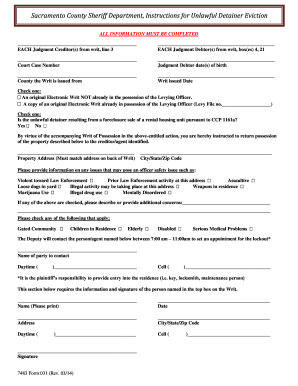
Get Ca 7483 Form 031 2014
How it works
-
Open form follow the instructions
-
Easily sign the form with your finger
-
Send filled & signed form or save
Tips on how to fill out, edit and sign CA 7483 Form 031 online
How to fill out and sign CA 7483 Form 031 online?
Get your online template and fill it in using progressive features. Enjoy smart fillable fields and interactivity. Follow the simple instructions below:
Utilize a user-friendly CA 7483 Form 031 online tool that will speed up the process of completing the legal documents, making it effortless for everyone. With US Legal Forms, you no longer need to worry about preparing your paperwork!
How to fill out CA 7483 Form 031 in a few simple steps:
Use US Legal Forms for completing CA 7483 Form 031 online and electronically submitting documents from your home. Feel secure during all legal processes and fill out forms like a professional.
- Click on Get Form to initiate the template in the PDF editor.
- Navigate to the fillable fields on the document pages and enter all the necessary information.
- Review the checkboxes and select the required ones by clicking on them.
- Verify your provided details (name and address, all numbers) twice to prevent typos and mistakes.
- Create your unique electronic signature using the Sign Tool.
- eSign and date the document.
- Complete the CA 7483 Form 031 by clicking the Done button.
- Email the document or send it via Fax or USPS.
- Print it directly from your browser if you need a hard copy or download the PDF file to your device.
How to modify Get CA 7483 Form 031 2014: personalize forms online
Take advantage of the user-friendly features of the multi-functional online editor while completing your Get CA 7483 Form 031 2014. Utilize the variety of tools to swiftly fill in the gaps and supply the necessary information promptly.
Drafting documents can be labor-intensive and costly unless you have readily available fillable templates to complete them electronically. The simplest way to handle the Get CA 7483 Form 031 2014 is by using our skilled and multi-functional online editing tools. We offer you all the essential tools for quick form completion and enable you to make any adjustments to your forms, tailoring them to specific requirements. Moreover, you can comment on the revisions and leave notes for others involved.
Here’s what you can accomplish with your Get CA 7483 Form 031 2014 in our editor:
Using the Get CA 7483 Form 031 2014 in our robust online editor is the quickest and most effective method to manage, submit, and distribute your documentation as you require from any location. The tool functions from the cloud, allowing access from any internet-enabled device. All forms you create or complete are safely stored in the cloud, ensuring they are always accessible when needed and giving you peace of mind about not misplacing them. Stop spending time on manual document preparation and eliminate physical paperwork; conduct everything online with minimal effort.
- Fill in the gaps using Text, Cross, Check, Initials, Date, and Sign tools.
- Emphasize significant details with a preferred color or underline them.
- Obscure sensitive data using the Blackout tool or simply delete them.
- Upload images to illustrate your Get CA 7483 Form 031 2014.
- Substitute the original text with one that fits your needs.
- Include comments or sticky notes to notify others about the alterations.
- Generate additional fillable fields and designate them to specific recipients.
- Secure the template with watermarks, timestamps, and Bates numbers.
- Distribute the document in various methods and save it on your device or the cloud in multiple formats once you complete editing.
Industry-leading security and compliance
-
In businnes since 199725+ years providing professional legal documents.
-
Accredited businessGuarantees that a business meets BBB accreditation standards in the US and Canada.
-
Secured by BraintreeValidated Level 1 PCI DSS compliant payment gateway that accepts most major credit and debit card brands from across the globe.


