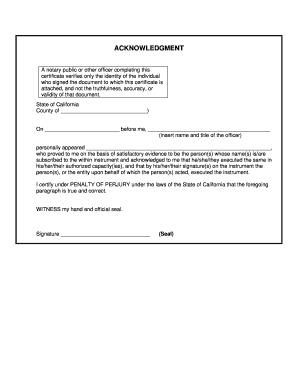
Get Ca Acknowledgment
How it works
-
Open form follow the instructions
-
Easily sign the form with your finger
-
Send filled & signed form or save
Tips on how to fill out, edit and sign CA Acknowledgment online
How to fill out and sign CA Acknowledgment online?
Get your online template and fill it in using progressive features. Enjoy smart fillable fields and interactivity. Follow the simple instructions below:
Select a suitable CA Acknowledgment online service that will expedite the process of filling out legal documents, simplifying it for everyone.
With US Legal Forms, you no longer have to worry about creating your paperwork!
Utilize US Legal Forms for completing CA Acknowledgment online and e-filing documents from your residence. Feel relaxed throughout any legal processes and obtain templates like an expert.
- Hit Get Form to access the e-template within the PDF editor.
- Navigate to the fillable fields on the sample pages and input all the necessary information.
- Review the checkboxes and choose the correct ones by clicking on them.
- Verify your provided information (name and address, all numbers) twice to avoid typos and mistakes.
- Craft your unique digital signature using the Sign Tool.
- eSign and date the web-template.
- Finalize the CA Acknowledgment by selecting the Done option.
- Email the document or send it via Fax or USPS.
- Print it directly from the internet browser if you require a hard copy or download the PDF-file to your device.
How to Modify Get CA Acknowledgment: Personalize Forms Online
Finalizing documents is simple with intelligent online tools. Remove physical paperwork with effortlessly downloadable Get CA Acknowledgment templates that you can adjust online and print.
Drafting papers and documentation should be simpler, whether it is a standard aspect of one’s occupation or infrequent tasks. When someone needs to submit a Get CA Acknowledgment, learning rules and guides on how to fill out a form correctly and what it should entail can consume considerable time and energy. Nevertheless, if you discover the appropriate Get CA Acknowledgment template, completing a document will no longer be a challenge with a clever editor available.
Uncover a wider array of features you can integrate into your document workflow. No requirement to print, complete, and annotate forms manually. With a smart editing platform, all necessary document processing capabilities are consistently available. If you seek to enhance your workflow with Get CA Acknowledgment forms, locate the template in the directory, choose it, and find an easier approach to complete it.
It is also straightforward to insert custom graphic elements into the form. Use the Arrow, Line, and Draw tools to modify the document. The more tools you are acquainted with, the easier it is to handle the Get CA Acknowledgment. Explore the solution that provides everything needed to locate and revise forms in one browser tab and eliminate manual paperwork.
- If you require to add text in a random area of the form or insert a text field, utilize the Text and Text field tools and expand the text in the form as extensively as desired.
- Employ the Highlight tool to emphasize the crucial components of the form.
- If you need to cover or eliminate some text pieces, utilize the Blackout or Erase tools.
- Personalize the form by incorporating default graphic elements. Use the Circle, Check, and Cross tools to add these elements to the forms, as necessary.
- For additional annotations, apply the Sticky note tool and place as many notes on the forms page as needed.
- If the form requires your initials or date, the editor comes equipped with tools for those as well. Diminish the potential for mistakes by utilizing the Initials and Date tools.
Signed refers to the act of placing one’s signature on a document, while acknowledged means that a notary has officially verified that the signature is authentic. In CA Acknowledgment, the process includes both signing and the notary's affirmation of that signature. These steps are crucial for legal validation and enforceability of documents.
Industry-leading security and compliance
-
In businnes since 199725+ years providing professional legal documents.
-
Accredited businessGuarantees that a business meets BBB accreditation standards in the US and Canada.
-
Secured by BraintreeValidated Level 1 PCI DSS compliant payment gateway that accepts most major credit and debit card brands from across the globe.


