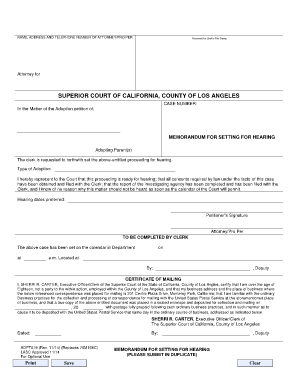
Get Ca Adpt019 2014
How it works
-
Open form follow the instructions
-
Easily sign the form with your finger
-
Send filled & signed form or save
Tips on how to fill out, edit and sign CA ADPT019 online
How to fill out and sign CA ADPT019 online?
Get your online template and fill it in using progressive features. Enjoy smart fillable fields and interactivity. Follow the simple instructions below:
Select a suitable CA ADPT019 online service that will expedite the process of completing the legal documents, making it effortless for everyone.
With US Legal Forms, you no longer need to worry about preparing your documents!
Utilize US Legal Forms for completing CA ADPT019 online and electronically submitting documents from home. Feel at ease during any legal procedures and fill out forms like an expert.
- Click Get Form to access the online template within the PDF editor.
- Examine the fillable sections in the document pages and enter all the necessary information.
- Look through the checkboxes and choose the relevant ones by clicking on them.
- Double-check your submitted information (name and residence, all numbers) to avoid typographical errors.
- Create your unique digital signature using the Sign Tool.
- eSign and date the electronic template.
- Finish the CA ADPT019 with the Done button.
- Email the document or send it via Fax or USPS.
- Print it directly from the browser if you need a hard copy, or download the PDF file to your device.
How to Alter Get CA ADPT019 2014: Personalize Forms Online
Filling out documents is simple with intelligent online tools. Eliminate paperwork with easily accessible Get CA ADPT019 2014 templates that you can adapt online and print.
Creating documents and forms must be more accessible, whether it is a regular aspect of one’s job or infrequent tasks. When someone needs to submit a Get CA ADPT019 2014, understanding guidelines and instructions on how to properly complete a form and what it should encompass can require considerable time and effort. However, if you discover the right Get CA ADPT019 2014 template, filling out a document will no longer be a challenge with an efficient editor available.
Explore a wider variety of functionalities you can incorporate into your document management routine. There is no necessity to print, complete, and annotate forms by hand. With an intelligent editing platform, all crucial document processing features are perpetually accessible. If you aim to enhance your workflow with Get CA ADPT019 2014 forms, locate the template in the library, pick it, and uncover an easier way to complete it.
The more tools you are accustomed to, the easier it is to utilize Get CA ADPT019 2014. Experiment with the solution that offers everything necessary to find and alter forms in one tab of your web browser and leave behind manual paperwork.
- If you need to incorporate text in any section of the form or include a text field, use the Text and Text field tools to expand the text in the document as much as needed.
- Utilize the Highlight feature to emphasize the vital parts of the form. Should you need to conceal or eliminate some textual segments, apply the Blackout or Erase features.
- Personalize the form by adding default graphic elements to it. Use the Circle, Check, and Cross tools to incorporate these elements into the forms, if necessary.
- If you require extra annotations, take advantage of the Sticky note tool and position as many notes on the forms page as necessary.
- Should the form necessitate your initials or date, the editor provides tools for that as well. Reduce the likelihood of mistakes using the Initials and Date tools.
- It is also effortless to insert custom graphic elements into the form. Use the Arrow, Line, and Draw tools to personalize the document.
Related links form
Filling out a sales tax exemption certificate requires you to enter your business name, address, and the reason for your tax-exempt status. It’s important to reference CA ADPT019 to ensure you're compliant with state laws. Ensure to sign the certificate and provide it to your supplier to avoid sales tax on exempt purchases.
Industry-leading security and compliance
-
In businnes since 199725+ years providing professional legal documents.
-
Accredited businessGuarantees that a business meets BBB accreditation standards in the US and Canada.
-
Secured by BraintreeValidated Level 1 PCI DSS compliant payment gateway that accepts most major credit and debit card brands from across the globe.


