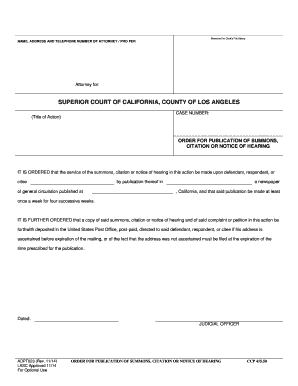
Get Ca Adpt023 2014-2025
How it works
-
Open form follow the instructions
-
Easily sign the form with your finger
-
Send filled & signed form or save
Tips on how to fill out, edit and sign CA ADPT023 online
How to fill out and sign CA ADPT023 online?
Get your online template and fill it in using progressive features. Enjoy smart fillable fields and interactivity. Follow the simple instructions below:
Choose a convenient CA ADPT023 online service that will accelerate the process of completing the legal documents and make it easy for everyone.
With US Legal Forms, you no longer need to worry about drafting your paperwork!
Utilize US Legal Forms for completing CA ADPT023 online and e-filing documents from your home. Feel confident during any legal procedures and complete forms like a professional.
- Click Get Form to access the online template in the PDF editor.
- Navigate to the fillable fields within the document pages and enter all the necessary information.
- Review the checkboxes and select the required ones by clicking on them.
- Verify your submitted information (name and address, all numbers) twice to avoid typos and errors.
- Create your personal electronic signature using the Sign Tool.
- eSign and date the online template.
- Finish the CA ADPT023 by clicking the Done button.
- Email the document or send it via Fax or USPS.
- Print it directly from the web browser if you need a hard copy or download the PDF file to your device.
How to modify Get CA ADPT023 2014: personalize forms online
Explore a singular service to manage all your documentation effortlessly. Locate, modify, and complete your Get CA ADPT023 2014 in one interface with the assistance of intelligent tools.
The era when individuals needed to print forms or handwrite them is over. Today, all it requires to search for and finalize any document, like Get CA ADPT023 2014, is to open a single browser tab. Here, you will discover the Get CA ADPT023 2014 form and tailor it in any way you require, from entering text directly within the document to sketching it on a digital sticky note and appending it to the file. Uncover tools that will simplify your documentation without extra exertion.
Just click the Get form button to prepare your Get CA ADPT023 2014 documentation quickly and begin altering it immediately. In the editing mode, you can readily fill out the template with your details for submission. Simply click on the area you wish to change and input the details straight away. The editor's interface does not necessitate any specialized abilities to utilize it. Once you complete the modifications, verify the details' correctness once more and sign the document. Click on the signature area and follow the prompts to eSign the document in an instant.
Utilize Additional tools to personalize your form:
Preparing your Get CA ADPT023 2014 documentation will never be confusing again if you know where to find the appropriate template and prepare it easily. Do not hesitate to attempt it yourself.
- Employ Cross, Check, or Circle tools to identify the data in the document.
- Insert text or fillable text fields with text customization options.
- Remove, Highlight, or Blackout text portions in the document using respective tools.
- Include a date, initials, or even an image to the document if needed.
- Use the Sticky note feature to comment on the form.
- Utilize the Arrow and Line, or Draw tool to incorporate graphic elements into your file.
Physical copies of tax forms are available at local libraries, post offices, and IRS offices. However, for convenience, consider using US Legal Forms to download and print the CA ADPT023 and other forms directly from home. This option allows you to have all necessary documents ready without the hassle of finding them elsewhere.
Industry-leading security and compliance
-
In businnes since 199725+ years providing professional legal documents.
-
Accredited businessGuarantees that a business meets BBB accreditation standards in the US and Canada.
-
Secured by BraintreeValidated Level 1 PCI DSS compliant payment gateway that accepts most major credit and debit card brands from across the globe.


