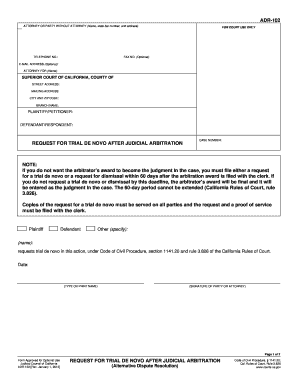
Get Ca Adr-102 2012-2025
How it works
-
Open form follow the instructions
-
Easily sign the form with your finger
-
Send filled & signed form or save
Tips on how to fill out, edit and sign CA ADR-102 online
How to fill out and sign CA ADR-102 online?
Get your online template and fill it in using progressive features. Enjoy smart fillable fields and interactivity. Follow the simple instructions below:
Select a useful CA ADR-102 online resource that will expedite the process of finalizing the legal documents, making it accessible for everyone. With US Legal Forms, you won't have to stress about preparing your paperwork anymore!
How to submit CA ADR-102 in a few simple steps:
Utilize US Legal Forms for filling out CA ADR-102 online and electronically filing documents from your home. Feel at ease during any legal processes and complete forms like an expert.
- Click on Get Form to initiate the web-template within the PDF editor.
- Review the fillable sections on the sample pages and enter all the necessary information.
- Browse the checkboxes and select the required ones by clicking on them.
- Verify the information you provided (name and address, all numbers) twice to avoid mistakes and errors.
- Create your unique digital signature using the Sign Tool.
- Electronically sign and date the document.
- Complete the CA ADR-102 by clicking the Done button.
- Send the document via email or transmit it by Fax or USPS.
- Print it directly from the web browser if you need a hard copy or download the PDF file to your device.
How to Alter Get CA ADR-102 2012: Personalize Forms Online
Your easily adjustable and customizable Get CA ADR-102 2012 template is readily accessible. Utilize our collection featuring a built-in online editor.
Do you delay finalizing Get CA ADR-102 2012 because you simply don’t know how to begin and progress? We comprehend your sentiments and offer you an excellent solution that is unrelated to overcoming your procrastination!
Our online catalog of prepared templates permits you to browse and select from numerous fillable forms tailored for various applications and situations. However, obtaining the form is merely the tip of the iceberg. We equip you with all the essential tools to complete, sign, and alter the document of your choice without exiting our site.
All you must do is open the document in the editor. Review the wording of Get CA ADR-102 2012 and verify if it meets your requirements. Start adjusting the template by utilizing the annotation tools to give your document a more organized and tidy appearance.
To sum up, along with Get CA ADR-102 2012, you’ll receive:
With our professional option, your finished forms will almost always be legally binding and completely encoded. We assure the protection of your most sensitive information.
Acquire what is necessary to create a professional-grade Get CA ADR-102 2012. Make the right decision and try our system today!
- Add checkmarks, circles, arrows, and lines.
- Highlight, blackout, and correct the existing text.
- If the document is intended for others as well, you can incorporate fillable fields and distribute them for others to complete.
- Once you finish modifying the template, you can obtain the document in any available format or choose any sharing or delivery options.
- An efficient set of editing and annotation tools.
- A built-in legally-binding eSignature capability.
- The ability to create forms from scratch or based on the pre-uploaded template.
- Compatibility with various platforms and devices for enhanced convenience.
- Numerous options for safeguarding your files.
- A broad spectrum of delivery methods for simpler sharing and sending files.
- Adherence to eSignature frameworks governing the use of eSignature in electronic transactions.
In California, a defendant generally has 30 days to respond to a cross-complaint after being served. If you have received a cross-complaint, timely response is essential to protect your rights. Understanding the timeline is key when navigating your legal obligations, especially in matters related to CA ADR-102.
Industry-leading security and compliance
-
In businnes since 199725+ years providing professional legal documents.
-
Accredited businessGuarantees that a business meets BBB accreditation standards in the US and Canada.
-
Secured by BraintreeValidated Level 1 PCI DSS compliant payment gateway that accepts most major credit and debit card brands from across the globe.


