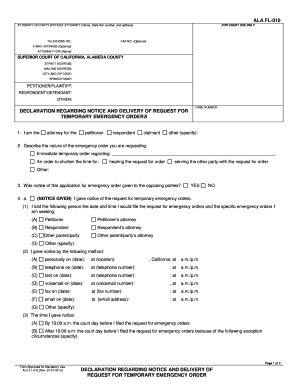
Get Ca Ala Fl-010 2014-2025
How it works
-
Open form follow the instructions
-
Easily sign the form with your finger
-
Send filled & signed form or save
Tips on how to fill out, edit and sign CA ALA FL-010 online
How to fill out and sign CA ALA FL-010 online?
Get your online template and fill it in using progressive features. Enjoy smart fillable fields and interactivity. Follow the simple instructions below:
Utilize an effective CA ALA FL-010 web-based application that will expedite the procedure of completing the legal documents and simplify it for everyone.
With US Legal Forms, you can forget about the hassle of preparing your documents again!
Use US Legal Forms to complete CA ALA FL-010 online and e-submit documents from the comfort of your home. Feel secure during any legal proceedings and obtain ready-made templates like an expert.
- Hit Get Form to access the electronic template in the PDF editor.
- Navigate to fillable sections on the sample pages and input all the required information.
- Review the checkboxes and select the necessary ones by clicking on them.
- Verify your entered information (name and location, all numbers) twice to avoid mistakes and inaccuracies.
- Create your personalized digital signature using the Sign Tool.
- Electronically sign and date the template.
- Complete the CA ALA FL-010 using the Done button.
- Send the file via email or deliver it by Fax or USPS.
- Print it directly from the web browser if you require a hard copy or download the PDF file to your device.
How to modify Get CA ALA FL-010 2014: personalize forms online
Your swiftly adjustable and customizable Get CA ALA FL-010 2014 template is at your fingertips. Maximize our selection with an integrated online editor.
Do you procrastinate on preparing Get CA ALA FL-010 2014 because you simply don’t know where to begin and how to proceed? We recognize your feelings and have an excellent tool for you that has nothing to do with combating your procrastination!
Our online assortment of ready-to-modify templates allows you to browse through and choose from numerous fillable forms designed for various purposes and situations. But acquiring the document is merely the beginning. We equip you with all the necessary features to complete, certify, and alter the document of your preference without leaving our website.
All you need to do is access the document in the editor. Review the text of Get CA ALA FL-010 2014 and verify whether it meets your needs. Start completing the form by utilizing the annotation tools to give your document a more organized and polished appearance.
In summary, along with Get CA ALA FL-010 2014, you will receive:
With our professional tool, your finalized forms are always legally binding and fully encrypted. We ensure the protection of your most sensitive information.
Acquire everything necessary to produce a professional-looking Get CA ALA FL-010 2014. Make a wise choice and explore our program now!
- Insert checkmarks, circles, arrows, and lines.
- Highlight, blackout, and amend the existing text.
- If the document is meant for others as well, you can insert fillable fields and distribute them for others to complete.
- When you finish filling out the template, you can obtain the document in any available format or choose any sharing or delivery options.
- A robust set of editing and annotation tools.
- A built-in legally-recognized eSignature solution.
- The ability to create forms from scratch or based on the pre-uploaded template.
- Compatibility across various platforms and devices for enhanced convenience.
- Multiple options for securing your documents.
- A variety of delivery options for easier sharing and sending of files.
- Adherence to eSignature regulations overseeing the use of eSignature in online transactions.
Valid reasons to get out of a subpoena may include lack of relevance to the case, undue burden, or potential violation of privilege. If you believe a subpoena is unjustified, you can file a motion to quash it. Utilizing resources like the CA ALA FL-010 can help you understand your rights and how to respond properly.
Industry-leading security and compliance
-
In businnes since 199725+ years providing professional legal documents.
-
Accredited businessGuarantees that a business meets BBB accreditation standards in the US and Canada.
-
Secured by BraintreeValidated Level 1 PCI DSS compliant payment gateway that accepts most major credit and debit card brands from across the globe.


