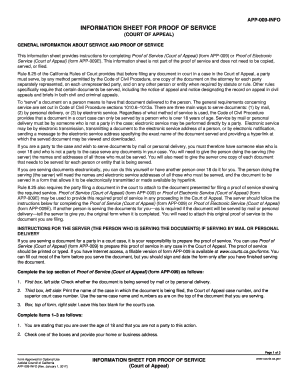
Get Ca App-009-info 2017
How it works
-
Open form follow the instructions
-
Easily sign the form with your finger
-
Send filled & signed form or save
Tips on how to fill out, edit and sign CA APP-009-INFO online
How to fill out and sign CA APP-009-INFO online?
Get your online template and fill it in using progressive features. Enjoy smart fillable fields and interactivity. Follow the simple instructions below:
Choose a helpful CA APP-009-INFO online resource that will speed up the process of finishing the legal documents, simplifying it for everyone involved. With US Legal Forms, you can eliminate the hassle of creating your paperwork!
Follow these straightforward steps to submit CA APP-009-INFO:
Utilize US Legal Forms for completing CA APP-009-INFO online and e-filing documents from the comfort of your home. Experience peace of mind during any legal processes and prepare templates like a pro.
- Click on Get Form to initiate the template in the PDF editor.
- Review the fillable fields in the sample pages and input all the required information.
- Examine the checkboxes and select the appropriate ones by clicking on them.
- Verify your submitted information (name and address, all numbers) a second time to prevent errors and inaccuracies.
- Craft your custom electronic signature using the Sign Tool.
- eSign and date the web form.
- Finalize the CA APP-009-INFO by selecting the Done option.
- Send the document via email or transmit it through Fax or USPS.
- Print it directly from the browser if you require a paper copy or download the electronic file to your device.
How to modify Get CA APP-009-INFO 2017: personalize forms online
Utilize our extensive web-based document editor while organizing your paperwork. Complete the Get CA APP-009-INFO 2017, specify the key details, and effortlessly alter any other essential parts of its content.
Filling out papers digitally not only conserves time but also provides a chance to adjust the template according to your preferences. If you’re planning to handle the Get CA APP-009-INFO 2017, think about finalizing it with our powerful online editing capabilities. Whether you make a mistake or input the required information into the incorrect section, you can swiftly modify the document without needing to restart from the beginning, as you would with manual entry.
In addition, you can highlight the vital information in your document by coloring specific sections, underlining them, or encircling them.
Our robust online solutions offer the optimal method to fill out and adjust Get CA APP-009-INFO 2017 according to your needs. Utilize it to manage personal or corporate documentation from anywhere. Access it in a web browser, make modifications to your forms, and revisit them anytime in the future - they will all be securely stored in the cloud.
- Open the form in the editor.
- Input the required information in the empty spaces using Text, Check, and Cross tools.
- Navigate through the document to ensure you cover all important areas in the template.
- Circle some of the key details and add a URL if necessary.
- Use the Highlight or Line options to accentuate the most critical pieces of content.
- Choose colors and thickness for these lines to give your example a professional appearance.
- Remove or blackout the information you wish to keep private from others.
- Substitute sections of content that have mistakes and input text that you require.
- Conclude modifications with the Done button when you are certain everything is accurate in the document.
The best grounds for appeal often involve significant legal errors made during the original trial, lack of sufficient evidence, or misinterpretation of the law. Identifying strong grounds is crucial for a successful appeal. Consulting the CA APP-009-INFO can provide insights into what constitutes valid reasons for your appeal. This ensures you are positioned well to present your case.
Industry-leading security and compliance
-
In businnes since 199725+ years providing professional legal documents.
-
Accredited businessGuarantees that a business meets BBB accreditation standards in the US and Canada.
-
Secured by BraintreeValidated Level 1 PCI DSS compliant payment gateway that accepts most major credit and debit card brands from across the globe.


